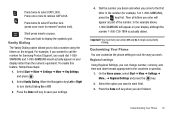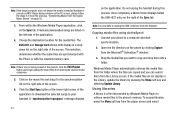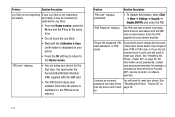Samsung SGH-I627 Support and Manuals
Get Help and Manuals for this Samsung item

View All Support Options Below
Free Samsung SGH-I627 manuals!
Problems with Samsung SGH-I627?
Ask a Question
Free Samsung SGH-I627 manuals!
Problems with Samsung SGH-I627?
Ask a Question
Most Recent Samsung SGH-I627 Questions
Can The Sgh-i627 Receive Pictures?
If you can I need help on how to make it work
If you can I need help on how to make it work
(Posted by habtedula 11 years ago)
I Have Sgh-i627 ,when I Switch On Comes Just Samsung Word On Screen Can Be Fix
i have sgh-i627 phone when i switch on it comes just samsung word on screen how can i fix it thx
i have sgh-i627 phone when i switch on it comes just samsung word on screen how can i fix it thx
(Posted by aihaw 11 years ago)
Sgh-i627
i have sgh-i627 phone and it gomes just samsung when i swich on need help to fix it .
i have sgh-i627 phone and it gomes just samsung when i swich on need help to fix it .
(Posted by aihaw 11 years ago)
How To Change The Access Point Name On Samsung Propel Pro
(Posted by publix1143 11 years ago)
I Deleted Important Files By Accident
I was going through the phone and deleted some files and apparently they were important because now ...
I was going through the phone and deleted some files and apparently they were important because now ...
(Posted by jonsdabomb15 11 years ago)
Samsung SGH-I627 Videos
Popular Samsung SGH-I627 Manual Pages
Samsung SGH-I627 Reviews
We have not received any reviews for Samsung yet.