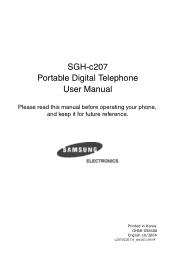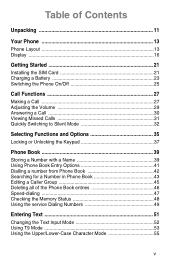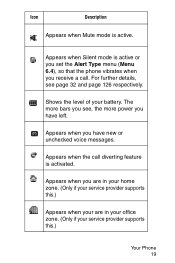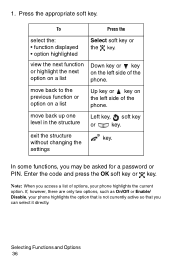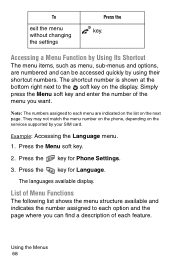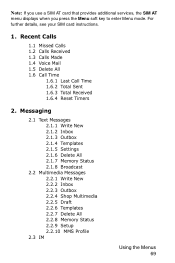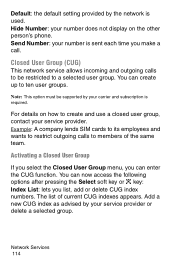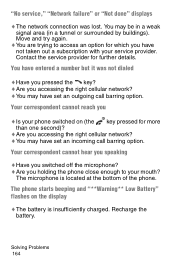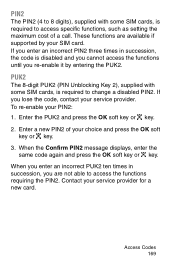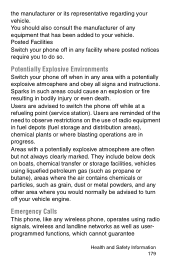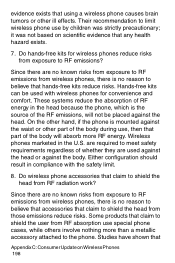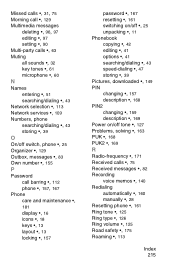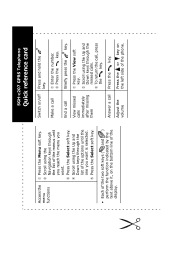Samsung SGH-C207 Support and Manuals
Get Help and Manuals for this Samsung item
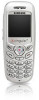
View All Support Options Below
Free Samsung SGH-C207 manuals!
Problems with Samsung SGH-C207?
Ask a Question
Free Samsung SGH-C207 manuals!
Problems with Samsung SGH-C207?
Ask a Question
Most Recent Samsung SGH-C207 Questions
Sound Setting Ring Tones Please Exit Silent Mode
Please explain what to do when have Sound Settings Ring Tones showing Please exit silent mode. Need ...
Please explain what to do when have Sound Settings Ring Tones showing Please exit silent mode. Need ...
(Posted by joyceharber 11 years ago)
Sending Msg. Get 'error Sending Msg' What Do I Do Now?
(Posted by vickispina 12 years ago)
Nesecito La Bateria De Este Telefono
(Posted by cgalofre 12 years ago)
Battery
(Posted by cgalofre 12 years ago)
Popular Samsung SGH-C207 Manual Pages
Samsung SGH-C207 Reviews
We have not received any reviews for Samsung yet.