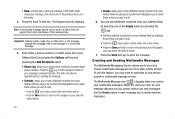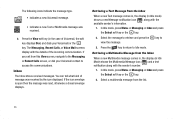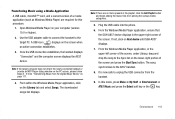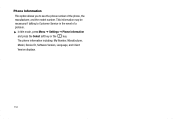Samsung SGH-A837 Support and Manuals
Get Help and Manuals for this Samsung item

View All Support Options Below
Free Samsung SGH-A837 manuals!
Problems with Samsung SGH-A837?
Ask a Question
Free Samsung SGH-A837 manuals!
Problems with Samsung SGH-A837?
Ask a Question
Most Recent Samsung SGH-A837 Questions
Where Is The Chip Located On A Samsung Sgh-a837 Phone
(Posted by crumaudem 9 years ago)
How To Unlock A Samsung Rugby Sgh A837
(Posted by asvir 9 years ago)
How To Change The Apn On A Samsung Sgh-a837
(Posted by willeslob 10 years ago)
How To Master Reset A Sgh-a837 Forgot The Lockcode
(Posted by finishlinewireless 10 years ago)
Transferring Contacts And Addresses To New Unlocked Rugby 2a847.
Phone can be used just by inserting sim but how can u transfer your addresses,etc to the new one? Th...
Phone can be used just by inserting sim but how can u transfer your addresses,etc to the new one? Th...
(Posted by Brndbro1 10 years ago)
Samsung SGH-A837 Videos
Popular Samsung SGH-A837 Manual Pages
Samsung SGH-A837 Reviews
We have not received any reviews for Samsung yet.