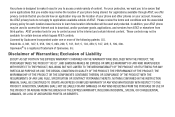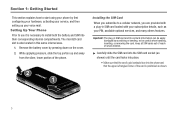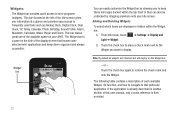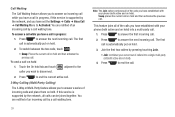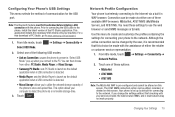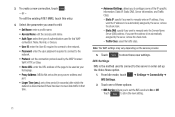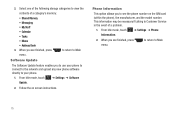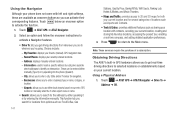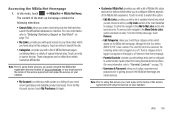Samsung SGH-A867 Support and Manuals
Get Help and Manuals for this Samsung item

View All Support Options Below
Free Samsung SGH-A867 manuals!
Problems with Samsung SGH-A867?
Ask a Question
Free Samsung SGH-A867 manuals!
Problems with Samsung SGH-A867?
Ask a Question
Most Recent Samsung SGH-A867 Questions
How To Unlock Passcode On At&t-867 3g Phone
(Posted by uelballesteros 5 years ago)
Font Size For Incoming Texts
I recently (and accidently) changed the font size on incoming texts to very small letters, I don't k...
I recently (and accidently) changed the font size on incoming texts to very small letters, I don't k...
(Posted by lexsmith1955 7 years ago)
How To Unfreeze A Samsung Sgh-a867
(Posted by heusef 9 years ago)
How To Jailbreak A Samsung Sgh-a867
(Posted by andy5naldas 9 years ago)
How To Hard Format Data Phone Samsung A867
(Posted by Aletbipinp 9 years ago)
Samsung SGH-A867 Videos
Popular Samsung SGH-A867 Manual Pages
Samsung SGH-A867 Reviews
We have not received any reviews for Samsung yet.