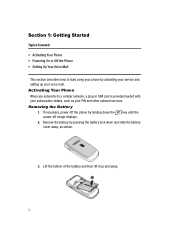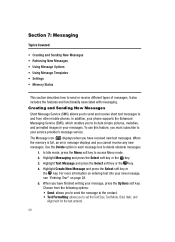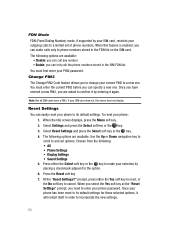Samsung SGH-A117 Support and Manuals
Get Help and Manuals for this Samsung item

View All Support Options Below
Free Samsung SGH-A117 manuals!
Problems with Samsung SGH-A117?
Ask a Question
Free Samsung SGH-A117 manuals!
Problems with Samsung SGH-A117?
Ask a Question
Most Recent Samsung SGH-A117 Questions
How To Download Free Texts And Call App On Sgh-a117 Phone
(Posted by millerlite31iced 10 years ago)
Whats The Sim Lock Password?
when i turn on my phone, sim lock message appears on the screen
when i turn on my phone, sim lock message appears on the screen
(Posted by universalraw 11 years ago)
Popular Samsung SGH-A117 Manual Pages
Samsung SGH-A117 Reviews
We have not received any reviews for Samsung yet.