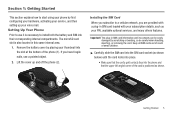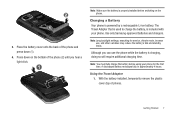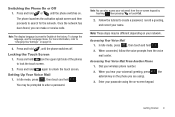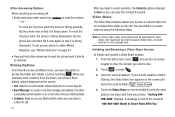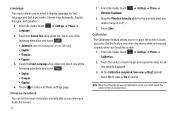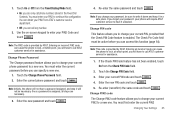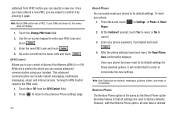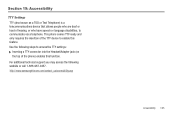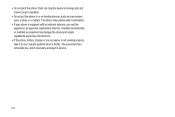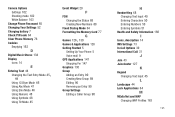Samsung SGH-A897 Support and Manuals
Get Help and Manuals for this Samsung item

View All Support Options Below
Free Samsung SGH-A897 manuals!
Problems with Samsung SGH-A897?
Ask a Question
Free Samsung SGH-A897 manuals!
Problems with Samsung SGH-A897?
Ask a Question
Most Recent Samsung SGH-A897 Questions
How Room Witch Off Data N Data Roaming On This Model
can you please assist
can you please assist
(Posted by anuvk 8 years ago)
Samsung Sgh-a897 At&t How To Update The Firmware
(Posted by Lisandy 9 years ago)
How To Setup Wifi On Samsung Sgh-a897
(Posted by kumazurol 9 years ago)
Samsung Sgh A897 Lock When Calling
(Posted by jaey 9 years ago)
Samsung SGH-A897 Videos
Popular Samsung SGH-A897 Manual Pages
Samsung SGH-A897 Reviews
We have not received any reviews for Samsung yet.