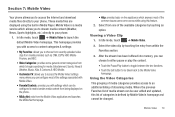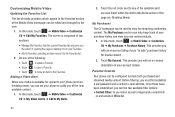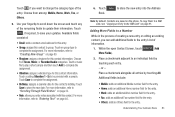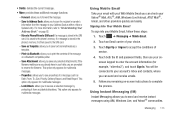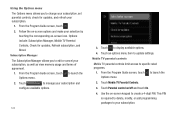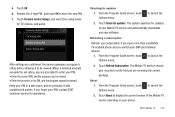Samsung SGH-A897 Support Question
Find answers below for this question about Samsung SGH-A897.Need a Samsung SGH-A897 manual? We have 3 online manuals for this item!
Question posted by Lisandy on October 15th, 2014
Samsung Sgh-a897 At&t How To Update The Firmware
Current Answers
Answer #1: Posted by BusterDoogen on October 15th, 2014 7:17 PM
I hope this is helpful to you!
Please respond to my effort to provide you with the best possible solution by using the "Acceptable Solution" and/or the "Helpful" buttons when the answer has proven to be helpful. Please feel free to submit further info for your question, if a solution was not provided. I appreciate the opportunity to serve you!
Related Samsung SGH-A897 Manual Pages
Samsung Knowledge Base Results
We have determined that the information below may contain an answer to this question. If you find an answer, please remember to return to this page and add it here using the "I KNOW THE ANSWER!" button above. It's that easy to earn points!-
General Support
... few extra moments to boot up for the first time. Microsoft Windows Phone (Mobile) 6.5 Standard Edition Windows Phone (Mobile) 6.5 includes new features such as a Samsung MSM7xxx base HUS Interface under ports in this IJ2 update for the SGH-i637 Microsoft Windows Phone (Mobile) 6.5 w/AKU 0.27 Internet Explorer Mobile 6 Windows Market Place for about three seconds to the following information... -
General Support
... Dial On My SGH-v205? Downloaded Content On My SGH-v205? Do I Change Text Input Modes On My SGH-v205? Can My SGH-V205 Receive Picture Messages From Another Mobile Phone? Do I Disable Or Change The Startup / Shutdown Tones On My SGH-v205? My SGH-v205 Support Infrared Communications? My SGH-v205 Support Speed Dial? SGH-v205 FAQ List... -
General Support
The SGH-A747 uses PC Studio software for your model phone, please go to the Mobile Phone Accessories site. NOTE: PC Studio is done, click the Finish button to PC) Phone Editor (Manage contacts and more information Live Update can modify various media files imported from your phone and a desktop computer. When the update is available...
Similar Questions
I WANT UNLOCK SAMSUNG SGH-A897? PLEASE SHARE UNLOCK CODE FOR ME!