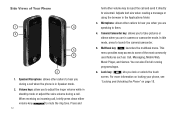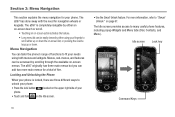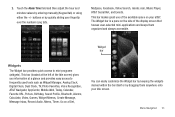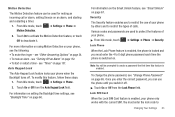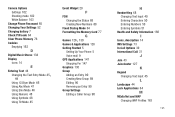Samsung SGH-A897 Support Question
Find answers below for this question about Samsung SGH-A897.Need a Samsung SGH-A897 manual? We have 3 online manuals for this item!
Question posted by duongnguyenckm on February 6th, 2012
Unlock Samsung Sgh-a897
I WANT UNLOCK SAMSUNG SGH-A897?
PLEASE SHARE UNLOCK CODE FOR ME!
Current Answers
Related Samsung SGH-A897 Manual Pages
Samsung Knowledge Base Results
We have determined that the information below may contain an answer to this question. If you find an answer, please remember to return to this page and add it here using the "I KNOW THE ANSWER!" button above. It's that easy to earn points!-
General Support
... SGH-t219 SGH-t329 Stripe SGH-t629 SGH-t619 SGH-t519 Trace SGH-t719 SGH-t709 SGH-t319 SGH-t209 SGH-t609 SGH-t509 2006 / Open GSM SGH-d900 SGH-t809 SGH-t309 SGH-x495 SGH-e635 SGH-e335 SGH-x475 SGH-p735 SGH-e315 SGH-c225 SGH-d415 SGH-e715 SGH-e105 SGH-x105 SGH-v205 SGH-s105 SGH-r225(M) SGH-q105 SGH-n105 For more information on T-Mobile Handsets Where Can I Download The Manual For My T-Mobile Phone... -
General Support
... Silent Mode? What Steps Are Required To Take A Picture With My SGH-V205? A Picture ID To A Contact On My SGH-v205? Can My SGH-V205 Receive Picture Messages From Another Mobile Phone? Send Picture Messages? Do I Change Text Input Modes On My SGH-v205? The SGH-v205 Support Instant Messaging And If So, Which Services? The Wallpaper... -
General Support
... My SGH-A897 (Mythic) Phone? Does My SGH-A897 (Mythic) Phone Support Email? Can I Connect To The Internet With My SGH-A897 (Mythic) Phone? Do I Insert Or Remove The SIM Card On My SGH-A897 (Mythic) Phone? How Do I Check The Software / Hardware Version On My AT&T Phone? How Do I Use Video Call Sharing On My SGH-A897 (Mythic) Phone? Does The Camera/Camcorder On My SGH-A897...
Similar Questions
Samsung Sgh A177 Unlock Code Free??? 35433103133431201
samsung sgh A177 unlock code free??? 35433103133431201
samsung sgh A177 unlock code free??? 35433103133431201
(Posted by alexander15bagasina 11 years ago)
Unlocking Code For Samsung Sgh T369
please provide me with the unlocking code for samsung sgh t369
please provide me with the unlocking code for samsung sgh t369
(Posted by komgah7 12 years ago)