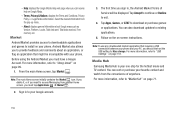Samsung SGH-I897 Support Question
Find answers below for this question about Samsung SGH-I897.Need a Samsung SGH-I897 manual? We have 3 online manuals for this item!
Question posted by grilJac on March 7th, 2014
How To Update Firmware On Samsung Sgh-i897
The person who posted this question about this Samsung product did not include a detailed explanation. Please use the "Request More Information" button to the right if more details would help you to answer this question.
Current Answers
Related Samsung SGH-I897 Manual Pages
Samsung Knowledge Base Results
We have determined that the information below may contain an answer to this question. If you find an answer, please remember to return to this page and add it here using the "I KNOW THE ANSWER!" button above. It's that easy to earn points!-
General Support
... Silent / Vibrate Mode? Do I Take Pictures With My SGH-v205? My SGH-v205 Support Voice Dialing? Do I Use Speed Dial On My SGH-v205? Can My SGH-V205 Receive Picture Messages From Another Mobile Phone? Do I Able To Send A Picture To At One Time Using My SGH-V205? My SGH-v205 Have A User Configurable Email Client? How Many... -
General Support
... handset, should be downloaded from your PC. The available program update list appears. Click the Next button. How Do I Use My SGH-A777 As A Modem Or Transfer Data Between It And My Computer... Download Center or if you to the device. Live Update menu. (Make sure the PC is connected to transfer files between your phone and your mobile phone, PC, or CD and create a new one at... -
General Support
... the Samsung Download Center To purchase the compatible Cable for connectivity between your phone and your mobile phone. PC Studio is connected to start a separate tool. Not all unsaved tasks and close Live Update. (In case the Live Update program itself has been updated, click the Start button to repeat steps 3 to 5 for managing data on...
Similar Questions
How To Upgrad My Samsung Galaxy S At&t Sgh I897 ?
How to upgrad my samsung galaxy s at&t sgh i897 ?
How to upgrad my samsung galaxy s at&t sgh i897 ?
(Posted by jitkam700 10 years ago)
I Want Display For Samsung Sgh-i897 .
i want display for samsung SGH-i897 .anybody have please contact me on my mail
i want display for samsung SGH-i897 .anybody have please contact me on my mail
(Posted by jaganreddybaddam 11 years ago)