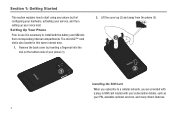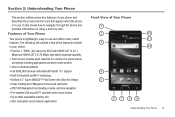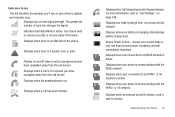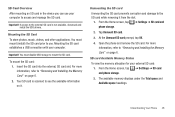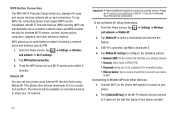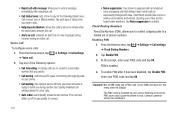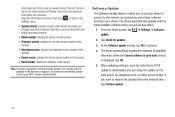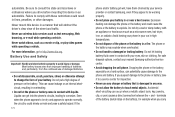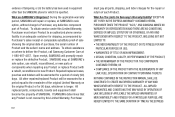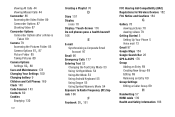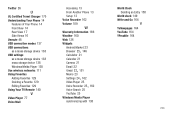Samsung SGH-I997 Support and Manuals
Get Help and Manuals for this Samsung item

View All Support Options Below
Free Samsung SGH-I997 manuals!
Problems with Samsung SGH-I997?
Ask a Question
Free Samsung SGH-I997 manuals!
Problems with Samsung SGH-I997?
Ask a Question
Most Recent Samsung SGH-I997 Questions
No Sound Scrh 390
I cant hear anything and they cant hear me when making phone call also my external speaker isnt work...
I cant hear anything and they cant hear me when making phone call also my external speaker isnt work...
(Posted by medinachoate 8 years ago)
Pco45 Solution
(Posted by gargyogesh91 9 years ago)
How To Go Back To Factory Date On Galaxy Sgh I997
(Posted by Tuktivi 9 years ago)
Where Is The Memory Slot Samsung Phone Sgh I997
(Posted by emnancy 9 years ago)
Samsung SGH-I997 Videos

PDair Leather Case for Samsung Infuse 4G SGH-i997 - Book Type (Petal Pink)
Duration: :41
Total Views: 99
Duration: :41
Total Views: 99

PDair Leather Case for Samsung Infuse 4G SGH-i997 - Vertical Pouch Type Belt clip included (Black)
Duration: :36
Total Views: 102
Duration: :36
Total Views: 102
Popular Samsung SGH-I997 Manual Pages
Samsung SGH-I997 Reviews
We have not received any reviews for Samsung yet.