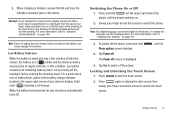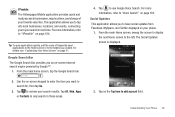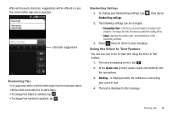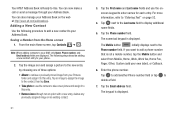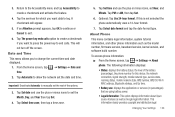Samsung SGH-I997 Support Question
Find answers below for this question about Samsung SGH-I997.Need a Samsung SGH-I997 manual? We have 2 online manuals for this item!
Question posted by Tuktivi on September 27th, 2014
How To Go Back To Factory Date On Galaxy Sgh I997
The person who posted this question about this Samsung product did not include a detailed explanation. Please use the "Request More Information" button to the right if more details would help you to answer this question.
Current Answers
Related Samsung SGH-I997 Manual Pages
Samsung Knowledge Base Results
We have determined that the information below may contain an answer to this question. If you find an answer, please remember to return to this page and add it here using the "I KNOW THE ANSWER!" button above. It's that easy to earn points!-
General Support
...date of the FCC Rules. Operation is not liable to be co-located or operating in a particular installation. If this declaration relates, is playing, your mobile phone, the headset will be returned to 160 hr. Your phone... Temperature Range 0~40°C Typical Standby Time Up to the purchase point, factory or authorized service agency for help. Adapter Input AC 100~240V,... -
General Support
... T-Mobile Phone? Menu structures vary from handset to handset, please select your handset from the list below for specific details on how to SGH-T559 Comeback SGH-T749 Highlight SGH-T119 SGH-T929 Memoir SGH-T459 Gravity SGH-T919 Behold SGH-T109 SGH-T339 SGH-T229 SGH-T819 SGH-T739 Katalyst SGH-T439 SGH-t639 SGH-T539 Beat SGH-t429 SGH-t729 Blast SGH-t409 SGH-t219 SGH-t329 Stripe SGH... -
General Support
... in terms of up to -date news and information with 128 x 160 pixels for your messages, graphics and games. • 65K colour ensures bright and vivid images, with no downloading or cost. • It also comes with 12 hrs of the day. Compact dimensions fit nicely in Mobile Phone as addition, subtraction, multiplication...
Similar Questions
Cant Remember Password To Samsung Galaxy Sgh 599
cant remember password for samsung galaxy sgh 599
cant remember password for samsung galaxy sgh 599
(Posted by shennellalford 9 years ago)
Factory Reset Galaxy Sgh I897 Will Delete My Photos And Music
(Posted by Necmir2 9 years ago)