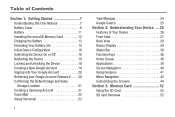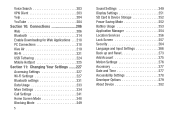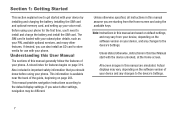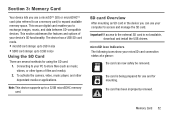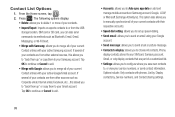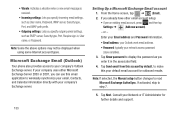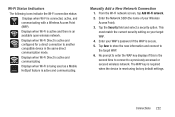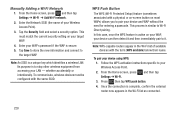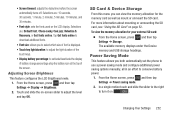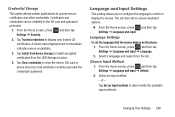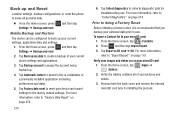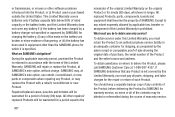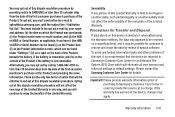Samsung SGH-T599 Support and Manuals
Get Help and Manuals for this Samsung item

View All Support Options Below
Free Samsung SGH-T599 manuals!
Problems with Samsung SGH-T599?
Ask a Question
Free Samsung SGH-T599 manuals!
Problems with Samsung SGH-T599?
Ask a Question
Most Recent Samsung SGH-T599 Questions
How To Turn Off Caller Id For Sgh~ T599
(Posted by jennasturdy 8 years ago)
I Can No Longer Play Videos On Facebook. I Recently Reset My Phone.
(Posted by yoredd 8 years ago)
How To Change Touch Screen Sensitivity On Samsung Sgh-t599
How do I change the touch screen sensitivity on my Samsung SGH-t599
How do I change the touch screen sensitivity on my Samsung SGH-t599
(Posted by spellerberg 9 years ago)
My Sgh-t599 Android Phone Plays Notification Ringtone When New Messages Come In.
How do I keep my phone from alerting me of new text messages while I am on a call? The person on the...
How do I keep my phone from alerting me of new text messages while I am on a call? The person on the...
(Posted by Sandyrobles420 9 years ago)
Phone Locked Up Need Full Reset
phone not useable need a master. reset samsung t599
phone not useable need a master. reset samsung t599
(Posted by tiger1hp 9 years ago)
Samsung SGH-T599 Videos
Popular Samsung SGH-T599 Manual Pages
Samsung SGH-T599 Reviews
We have not received any reviews for Samsung yet.