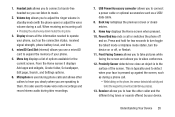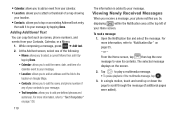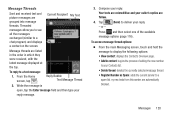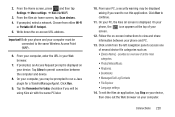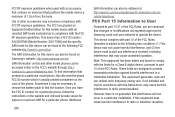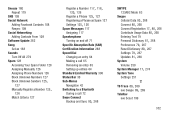Samsung SGH-T599 Support Question
Find answers below for this question about Samsung SGH-T599.Need a Samsung SGH-T599 manual? We have 2 online manuals for this item!
Question posted by Sandyrobles420 on February 22nd, 2015
My Sgh-t599 Android Phone Plays Notification Ringtone When New Messages Come In.
How do I keep my phone from alerting me of new text messages while I am on a call? The person on the other end of the call can hear it same as I can and we can't hear each other. Help please.
Current Answers
Answer #1: Posted by Brainerd on February 23rd, 2015 12:07 AM
Hi, the downloadable user manual here can help you:
http://www.helpowl.com/manuals/Samsung/SGHT599/197344
http://www.helpowl.com/manuals/Samsung/SGHT599/197344
I hope this helps you!
Please press accept to reward my effort or post again with more details if not satisfied.
Regards, Brainerd
Related Samsung SGH-T599 Manual Pages
Samsung Knowledge Base Results
We have determined that the information below may contain an answer to this question. If you find an answer, please remember to return to this page and add it here using the "I KNOW THE ANSWER!" button above. It's that easy to earn points!-
General Support
... the ability to choose the alert type that sounds when receiving a new text messages, Multimedia messages, and Email. You cannot set an MP3 file as Music. There are all the information associated with the audio settings and volume levels of those formats. Can I Assign MP3 Files As Ringtones On My SGH-A767 (Propel) Phone? Audio profiles contain all... -
General Support
... receiving new Text Messages, Multimedia Messages, and E-Mail. Increasing Melody Press the left soft key for OK to save the Message Alert Tone settings Use My Alert Tone (2) Highlight either Phone or Card, using the left or right navigation keys Navigate to message tone location, using the navigation keys Highlight desired message tone, using the navigation keys Select Play (1) to hear... -
General Support
... The Ringtones On My SGH-a727? Increasing Melody Press the left soft key for OK to save the Message Alert Tone settings Use My Alert Tone (2) Highlight either Phone or Card, using the left or right navigation keys Navigate to message tone location, using the navigation keys Highlight desired message tone, using the navigation keys Select Play (1) to hear...
Similar Questions
How To Change Touch Screen Sensitivity On Samsung Sgh-t599
How do I change the touch screen sensitivity on my Samsung SGH-t599
How do I change the touch screen sensitivity on my Samsung SGH-t599
(Posted by spellerberg 9 years ago)
Sgh-t599, 4.1.2. Manul
I can't move apps, or certain files to my sd card what can I do to fix this problems. I love my phon...
I can't move apps, or certain files to my sd card what can I do to fix this problems. I love my phon...
(Posted by monkey4970 9 years ago)
Samsung Sgh-t599 Will Not Send Text Anymore.
Will not send text anymore. Just sets acting like it is sending the message, but never sends it. Ple...
Will not send text anymore. Just sets acting like it is sending the message, but never sends it. Ple...
(Posted by Kevinhazlewood 9 years ago)
How To Transfer Pictures From Laptop To Samsung Sgh-i897 Android Phone
(Posted by srjkame 9 years ago)
How To Metro Phone Sch-r720 To Play A Music As A Notification Ringtone
(Posted by maAndy 10 years ago)