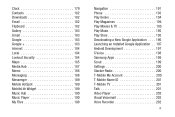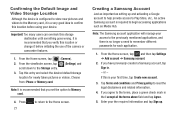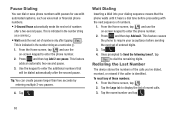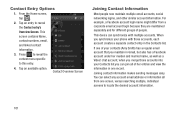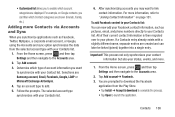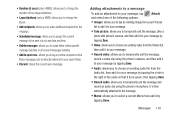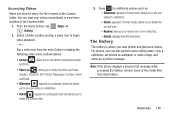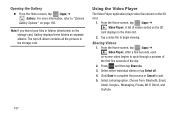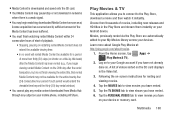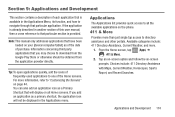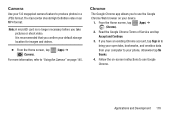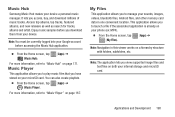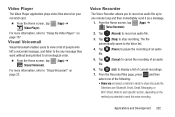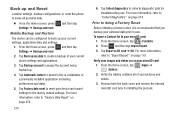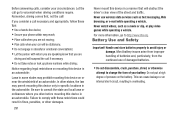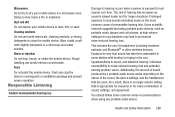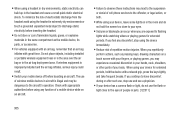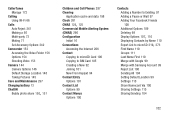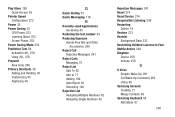Samsung SGH-T599 Support Question
Find answers below for this question about Samsung SGH-T599.Need a Samsung SGH-T599 manual? We have 2 online manuals for this item!
Question posted by yoredd on June 17th, 2015
I Can No Longer Play Videos On Facebook. I Recently Reset My Phone.
The person who posted this question about this Samsung product did not include a detailed explanation. Please use the "Request More Information" button to the right if more details would help you to answer this question.
Current Answers
Answer #1: Posted by TommyKervz on June 17th, 2015 1:15 PM
You need to download Adobe flash player on your phone' follow the instructions here
Related Samsung SGH-T599 Manual Pages
Samsung Knowledge Base Results
We have determined that the information below may contain an answer to this question. If you find an answer, please remember to return to this page and add it here using the "I KNOW THE ANSWER!" button above. It's that easy to earn points!-
General Support
...Keypad 3: Contrast 4: Wallpaper 1: Main Screen 1: My Pictures 2: My Videos 3: Living Wallpaper 2: Front Screen 5: Display Themes 6: Dial Fonts 1: Style 2: Size 7: Menu Font Size 8: Clock Format 1: Main Clock 2: Front Clock 6: Phone Settings 1: Standalone Mode 2: Set Shortcut Keys 1: Left Key 2: Up Key 3: Right Key 4: Down Key 5: Reset All 3: Voice Commands 1: Voice Dial 2: Voice Settings 1: Choice... -
General Support
...Video MP3 Files Using The Phone - I Use Word Mobile On My Phone With Windows Mobile My Handset With Windows Mobile 5, To Synchronize With The Windows Media Player Option Listed In ActiveSync 4.2? Do I Use PowerPoint Mobile On My Phone With Windows Mobile...Resetting Applications Calendar / Tasks Signal Piscel Browser Notes Pocket Office - I Configure The Backlight On My SCH-I730 To Stay On Longer... -
General Support
... HISTORY 1: Outgoing Calls 2: Incoming Calls 3: Missed Calls 4: Recent Calls MEDIA PLAYER 1: Channel Listing 2: Memory Card 3: Play List ON DEMAND MISSED ALERTS MUSIC MY CONTENT 1: Games 1: ...My Content (Yes/No) 3: Erase Pic/Video (Yes/No) 4: Erase Voice Memo (Yes/No) 5: Erase Messages (Yes/No) 6: Default Settings (Yes/No) 7: Reset Favorites (Yes/No) 8: Reset Phone (Yes/No) 9: Lock Services 1: Voice...
Similar Questions
How Do I Reset Phone If I Don't Have 4digit Code Anymore
how do I reset phone if I dnt have 4digit code anymore?cause you can't get to settings if I dnt have...
how do I reset phone if I dnt have 4digit code anymore?cause you can't get to settings if I dnt have...
(Posted by carlosbrownvc 1 year ago)
My Sgh-t599 Android Phone Plays Notification Ringtone When New Messages Come In.
How do I keep my phone from alerting me of new text messages while I am on a call? The person on the...
How do I keep my phone from alerting me of new text messages while I am on a call? The person on the...
(Posted by Sandyrobles420 9 years ago)
Phone Locked Up Need Full Reset
phone not useable need a master. reset samsung t599
phone not useable need a master. reset samsung t599
(Posted by tiger1hp 9 years ago)
How To Self Root My Sgh-t599 Phone
I Want To Root My Phone Without Using A PC
I Want To Root My Phone Without Using A PC
(Posted by shanayswilliams 9 years ago)
How To Reset Phone When You Have Forgotten Password
how to reset phone when forgot password
how to reset phone when forgot password
(Posted by casandraeppenger 12 years ago)