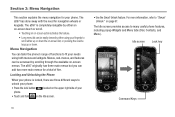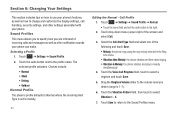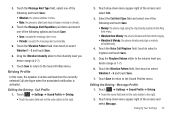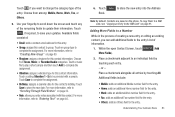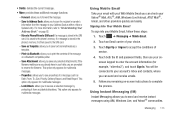Samsung SGH-A897 Support Question
Find answers below for this question about Samsung SGH-A897.Need a Samsung SGH-A897 manual? We have 3 online manuals for this item!
Question posted by bunnybussey on May 8th, 2015
Saving Data
i want to transfer all my data texts & pics to a pc
Current Answers
Related Samsung SGH-A897 Manual Pages
Samsung Knowledge Base Results
We have determined that the information below may contain an answer to this question. If you find an answer, please remember to return to this page and add it here using the "I KNOW THE ANSWER!" button above. It's that easy to earn points!-
General Support
... data saved in the Phone and the data saved in your phone on the SGH-A867 (Eternity) or click here and Outlook Express Phone Explorer (Manage files) Allows you to play function so that the application is for the Eternity to the Mobile Phone Accessories site. Networking Wizard (Manage Internet connections) Allows you can send text... -
General Support
... Generic GSM SGH-A436 As A Modem Or Transfer Data Between It And My Computer? The Generic GSM SGH-A436 uses PC Studio software for the connection with the Phone, such as upload images from your phone on the Open/Generic GSM SGH-A436 click here NOTE: PC Studio contains several applications for use with your mobile phone as well... -
General Support
... saved to the device. System Requirements: The system requirements for use . For more ) Allows you to manage multimedia files in grayscale, this application, when it is required and should any of your phone on your PC and to easily manage personal data and multimedia files. How Do I Use My SGH-T919 (Behold) Phone As A Modem Or Transfer Data...
Similar Questions
How Do I Get My Pc To Recognize My T Mobile Phone Sgh T139.
I have a USB cable connected from my phone to the PC but my PC does not recognize. Do I need some so...
I have a USB cable connected from my phone to the PC but my PC does not recognize. Do I need some so...
(Posted by frost11218 11 years ago)
Download Android Driver On My Phone Sgh-a897
I would like down load the driver for Android program on my phone
I would like down load the driver for Android program on my phone
(Posted by tilleypp 11 years ago)
How To Get Setting For Samsung Mobile Phone Sgh-a927 On The Vodaphone Mobile Con
(Posted by ramy148 12 years ago)