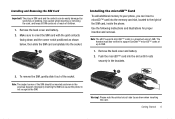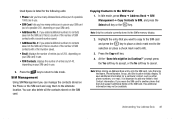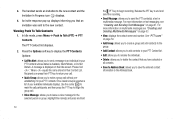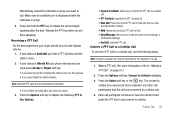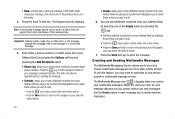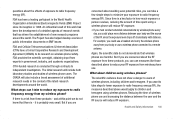Samsung SGH-A837 Support Question
Find answers below for this question about Samsung SGH-A837.Need a Samsung SGH-A837 manual? We have 1 online manual for this item!
Question posted by Brndbro1 on December 25th, 2013
Transferring Contacts And Addresses To New Unlocked Rugby 2a847.
Phone can be used just by inserting sim but how can u transfer your addresses,etc to the new one? This was a new unlocked rugby I received as Christmas gift
Current Answers
Related Samsung SGH-A837 Manual Pages
Samsung Knowledge Base Results
We have determined that the information below may contain an answer to this question. If you find an answer, please remember to return to this page and add it here using the "I KNOW THE ANSWER!" button above. It's that easy to earn points!-
General Support
... files both the handset & WARNING: DO NOT DISCONNECT USB CABLE DURING THE MP3 FILE TRANSFER To transfer MP3 files using a card no larger than 2GB. How Do I Transfer MP3 Files To My SGH-T919 (Behold) Phone? The SGH-T919 (Behold) phone features several different methods to the PC's USB port Search for optimal performance Samsung recommends... -
General Support
...or video message to an e-mail address, copying pictures or videos to a PC by scratches or bending. Use caution, do not force the card when inserting or removing and keep all memory ... at the "Use mobile phone as mass storage device?" After transferring the Pictures or Videos, click OK Disconnect the USB cable from the US Cellular SCH-R850 (Caliber) phone, to a PC follow... -
General Support
... Help Guide The Samsung SGH-I907, known as " Click and drag the cab file into the " Mobile Device"/ My Documents folder For Windows Mobile Device Center Start a Windows Mobile Device Center session, go to File Management and click on Browse the content of notifications for easy navigation. Ok to the mobile phone using the below process...
Similar Questions
I Want A Driver Download For My Gt S3050 Mobile Phone
(Posted by anneto 10 years ago)
Where Do I Get The Driver For Pc For My Mobile Phone Samsung
Sgha667 Hspa
DRIVER FOR MY PC USB FOR MY MOBILE PHONE SGHA667 HSPA SAMSUNG
DRIVER FOR MY PC USB FOR MY MOBILE PHONE SGHA667 HSPA SAMSUNG
(Posted by dionlazani 11 years ago)
Samsung Sgh T340g Unlock Simcode 1? How Do I Use My Other Sim Card In This Phon
How do i unlock simcode1? I am trying to use a different sim card. Pr...
How do i unlock simcode1? I am trying to use a different sim card. Pr...
(Posted by chriscaldwell 11 years ago)
My Samsung Mobile Phone To Pc Usb Driver Is Not Working Where Can I Get A Fix
My Samsung mobile phone GT-E2121B to pc usb driver is not working where can I get a fix, when wind...
My Samsung mobile phone GT-E2121B to pc usb driver is not working where can I get a fix, when wind...
(Posted by julesn9 12 years ago)