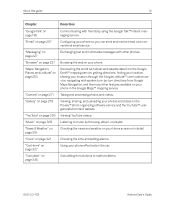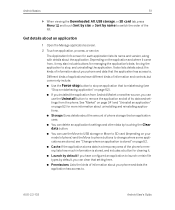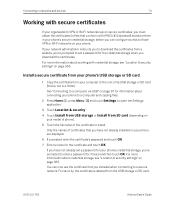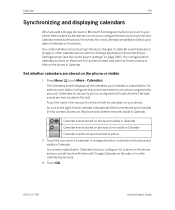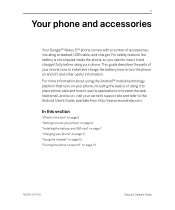Samsung GT-I9020T Support and Manuals
Get Help and Manuals for this Samsung item

View All Support Options Below
Free Samsung GT-I9020T manuals!
Problems with Samsung GT-I9020T?
Ask a Question
Free Samsung GT-I9020T manuals!
Problems with Samsung GT-I9020T?
Ask a Question
Most Recent Samsung GT-I9020T Questions
Samsung Icons / Notifications
why is the smart stay icon flashing on my screen (Samsung Note)
why is the smart stay icon flashing on my screen (Samsung Note)
(Posted by lizetterossouw 9 years ago)
Samsung Galaxy Centura
it says slide show when u tap attachment go all the way down and it will say slie show but i can onl...
it says slide show when u tap attachment go all the way down and it will say slie show but i can onl...
(Posted by fatchow267 10 years ago)
Galaxy Centura
For Some Reason My Samsung Galaxy Phone Wont Access The Browser..it Says The Webpage Is Down Tempor...
For Some Reason My Samsung Galaxy Phone Wont Access The Browser..it Says The Webpage Is Down Tempor...
(Posted by OLDBEEFY529 10 years ago)
Text Messeges
I have the Samsung admire. my problem is that I can't hear or see a text coming in! How do I fix it?
I have the Samsung admire. my problem is that I can't hear or see a text coming in! How do I fix it?
(Posted by Megancaserta 10 years ago)
I Keep Getting An Error Code 2 When I'm Texting On My Samsung Galaxy Entura Mob
(Posted by dechill25 10 years ago)
Samsung GT-I9020T Videos

PDair Leather Case for Samsung Google Nexus S GT-i9020T - Book Type (Black/Crocodile Pattern)
Duration: :38
Total Views: 130
Duration: :38
Total Views: 130
Popular Samsung GT-I9020T Manual Pages
Samsung GT-I9020T Reviews
We have not received any reviews for Samsung yet.