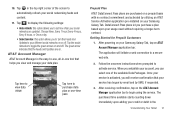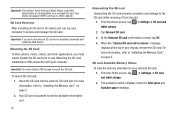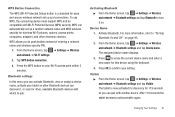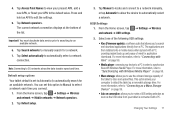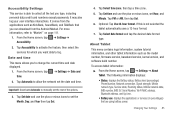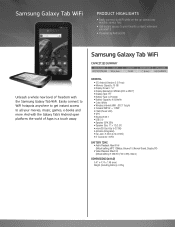Samsung GT-P3113TSYXAR Support and Manuals
Get Help and Manuals for this Samsung item

View All Support Options Below
Free Samsung GT-P3113TSYXAR manuals!
Problems with Samsung GT-P3113TSYXAR?
Ask a Question
Free Samsung GT-P3113TSYXAR manuals!
Problems with Samsung GT-P3113TSYXAR?
Ask a Question
Most Recent Samsung GT-P3113TSYXAR Questions
Where Is The Sim Card Slot For A Gt-p3113tsyxar Model
i cannot find the SIM card slotfor my Samsumg galaxy 2 7.0 Gt-p3113tsyxar
i cannot find the SIM card slotfor my Samsumg galaxy 2 7.0 Gt-p3113tsyxar
(Posted by tipulini 10 years ago)
Can We Use It With Gt-p3113tsyxar With A Mobile Network I.e Sim Card
Is it possible to use the Samsung galaxy tab 2 with a sim card or mobile network
Is it possible to use the Samsung galaxy tab 2 with a sim card or mobile network
(Posted by pnavuluri 11 years ago)
Where Is Sim Slot Located?
(Posted by princessishear4u 11 years ago)
Change The Language
How i can change the language from Armenian to english
How i can change the language from Armenian to english
(Posted by denchoitonev 11 years ago)
Gt-p3113tsyxar Make Phone Calls
can GT-P3113TSYXAR make phone calls using a sim card ? where is the sim place?
can GT-P3113TSYXAR make phone calls using a sim card ? where is the sim place?
(Posted by mennasalama 11 years ago)
Samsung GT-P3113TSYXAR Videos
Popular Samsung GT-P3113TSYXAR Manual Pages
Samsung GT-P3113TSYXAR Reviews
We have not received any reviews for Samsung yet.