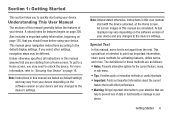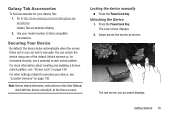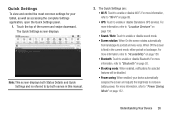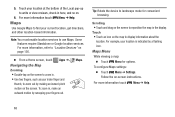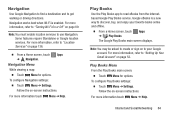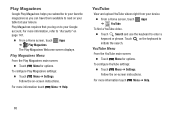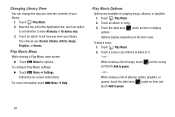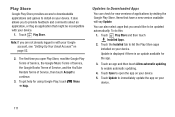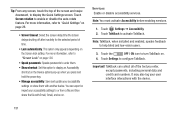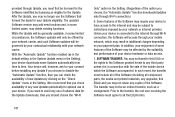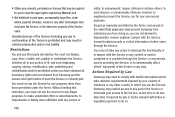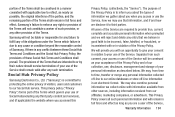Samsung GT-P5210 Support and Manuals
Get Help and Manuals for this Samsung item

View All Support Options Below
Free Samsung GT-P5210 manuals!
Problems with Samsung GT-P5210?
Ask a Question
Free Samsung GT-P5210 manuals!
Problems with Samsung GT-P5210?
Ask a Question
Most Recent Samsung GT-P5210 Questions
I Am Looking For Power Supply 50 Inches Bn 44.00330b
I am looking for power supply 50 inches bn 44.00330b
I am looking for power supply 50 inches bn 44.00330b
(Posted by sdpurmanan1 8 years ago)
Hi Im Looking For Samsung Galaxy S3 Shv-e210 Declaration Of Conformity
hi im looking for samsung galaxy s3 shv-e210 declaration of conformity any one can help me
hi im looking for samsung galaxy s3 shv-e210 declaration of conformity any one can help me
(Posted by idrisse1979 8 years ago)
Can You Help Me Get Firmware For Samsung Galaxy S4 Sgh I337ucufnj4
(Posted by moorems46 8 years ago)
Samsung Gt-p5210 Mac Address
(Posted by lococopa 8 years ago)
Re-install Deleted Application
I deleted facebook then reinstalled it but have been unable to locate reinstalled app on tablet. How...
I deleted facebook then reinstalled it but have been unable to locate reinstalled app on tablet. How...
(Posted by thebunnies 8 years ago)
Samsung GT-P5210 Videos

Sostituzione touch vetro Samsung Tab 3 10.1 (GT-P5210) (GT-P5200) (GT-P5220)
Duration: 8:17
Total Views: 1,600
Duration: 8:17
Total Views: 1,600
Popular Samsung GT-P5210 Manual Pages
Samsung GT-P5210 Reviews
We have not received any reviews for Samsung yet.