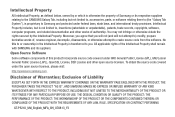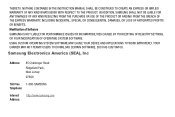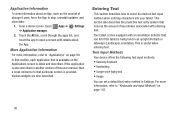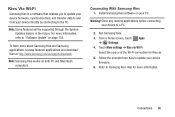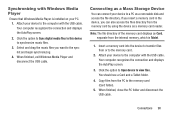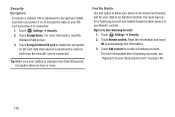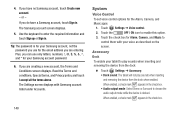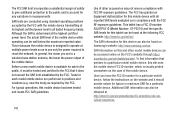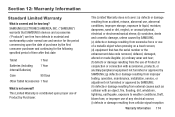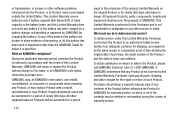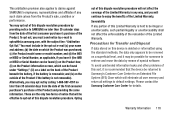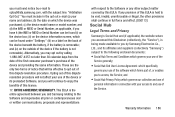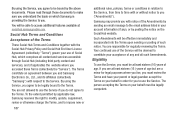Samsung GT-P5210 Support Question
Find answers below for this question about Samsung GT-P5210.Need a Samsung GT-P5210 manual? We have 2 online manuals for this item!
Question posted by lococopa on September 10th, 2015
Samsung Gt-p5210 Mac Address
The person who posted this question about this Samsung product did not include a detailed explanation. Please use the "Request More Information" button to the right if more details would help you to answer this question.
Current Answers
Answer #1: Posted by freginold on September 10th, 2015 5:46 PM
Hello, Samsung tablets are often set up similarly, and you can see how to see the MAC address for a Galaxy Note here:
http://tech-in-check.blogspot.com/2015/09/how-to-f...
The instructions for your model will likely be the same, or very similar.
http://tech-in-check.blogspot.com/2015/09/how-to-f...
The instructions for your model will likely be the same, or very similar.
Related Samsung GT-P5210 Manual Pages
Samsung Knowledge Base Results
We have determined that the information below may contain an answer to this question. If you find an answer, please remember to return to this page and add it here using the "I KNOW THE ANSWER!" button above. It's that easy to earn points!-
General Support
...check the date and time, follow these steps using your remote control. Select System > If the time or date is incorrect, you will essentially 'block" your... Routers: When attempting a connection to Blockbuster/Netflix, the Belkin Router will refresh IP and MAC addresses as to Netflix. For further troubleshooting, please visit Atheros Modem/Wireless Router: Apparently there is... -
General Support
... in our system for the SCH-I730 handset. Do I Find The Device Information Including The MAC Address Do I Fix This? I Use MSN Messenger On The I730? Does The SCH-I730 Support...Phone Book SAR Values Storage Card & How Do I Create A New Workbook On The I730? PC To Successfully ActiveSync Using Bluetooth? I Am Having Difficulty Syncing Locally Via ActiveSync With My I730, How Can... -
General Support
... My SGH-I907 (Epix) Phone In Silent / Vibrate Mode? How Do I Find The Device Information Including The MAC Address On My SGH-I907 (Epix) Phone? How Do I Transfer MP3 Files To My SGH-I907 (Epix) Phone...microSD Card On My SGH-I907 (Epix) Phone? Can I Synchronize My SGH-I907 (Epix) Phone To My PC Via Bluetooth? How Do I Change The Ringtone Volume On My SGH-I907 (Epix) Phone? Connectivity Wi-Fi ...
Similar Questions
How To Enable Mass Storage Mode On Galaxy Tablet Gt-p5210
(Posted by tgibney1 9 years ago)
Delete Photosfrom Gt P5210
How to belete pictures from gt p5210
How to belete pictures from gt p5210
(Posted by sunderlandfamily 9 years ago)
Need Serial Number Of My Samsung Gt-p5210 Galaxy Tab3
To register my Samsung Galaxy Tab3 with Samsung I need the tablet's serial number. The serial number...
To register my Samsung Galaxy Tab3 with Samsung I need the tablet's serial number. The serial number...
(Posted by shopur 10 years ago)
Galaxy Samsung Gt P3113 Ip Address Unavailable
my tab will not connect to the wifi i turn it on and it doesnt connect on the top bar the scan and w...
my tab will not connect to the wifi i turn it on and it doesnt connect on the top bar the scan and w...
(Posted by melissacapps50 10 years ago)