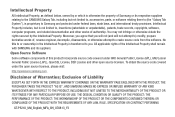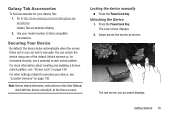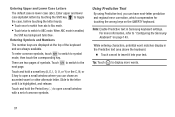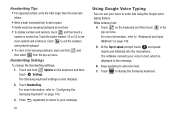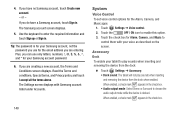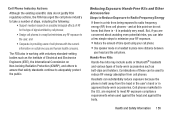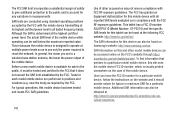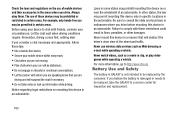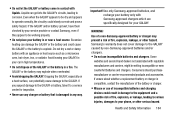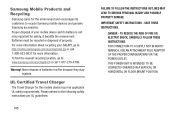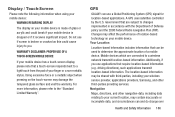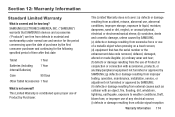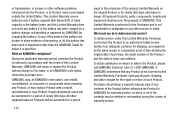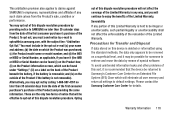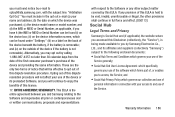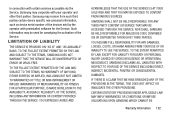Samsung GT-P5210 Support Question
Find answers below for this question about Samsung GT-P5210.Need a Samsung GT-P5210 manual? We have 2 online manuals for this item!
Question posted by shopur on January 27th, 2014
Need Serial Number Of My Samsung Gt-p5210 Galaxy Tab3
To register my Samsung Galaxy Tab3 with Samsung I need the tablet's serial number. The serial number is supposed to have been on the box. You guessed it, I tossed the box. Hope someone else has been through this and knows an easy way to find or get the serial number.
Current Answers
Answer #1: Posted by TheWiz on January 28th, 2014 9:19 AM
The serial number can be found on the back of the device. See this page for information on how to locate it.
Related Samsung GT-P5210 Manual Pages
Samsung Knowledge Base Results
We have determined that the information below may contain an answer to this question. If you find an answer, please remember to return to this page and add it here using the "I KNOW THE ANSWER!" button above. It's that easy to earn points!-
General Support
...latest version of the MP3 file(s), click on the new Removable Disk screen or open a box showing the PC's internal memory Navigate to your phone's accessories section. The music player supports the ... (the default code is compatible with MP3 files activate Bluetooth by looking at the model number on changing the USB mode setting, Connect the USB cable to both to play or view... -
How To Get Started With Netflix SAMSUNG
...to select Netflix. How To Find Your Model And Serial Number Add content to the appropriate input. Activate your ...scroll through the user info and agreement. Important : You'll need your PC to select " Enter the code at the beginning of... view instructions for connecting. and then press [ Enter ] or [>] start my FREE trial". Requirements Network Connection... -
How To Pair A Bluetooth Stereo Headset SAMSUNG
...PC, charger or other than 0000, the "password input" The bluetooth headset must enter the headset's password which can be ready for the first time - How To Locate The Serial Number Register...register" it with your MP3 player. mode. The Bluetooth menu options appear. Tap Yes. ( or Bluetooth Settings > icon in your MP3 Player. You may need... dialogue box will ...
Similar Questions
How To Enable Mass Storage Mode On Galaxy Tablet Gt-p5210
(Posted by tgibney1 9 years ago)
Delete Photosfrom Gt P5210
How to belete pictures from gt p5210
How to belete pictures from gt p5210
(Posted by sunderlandfamily 9 years ago)
What Is Needed To Stream Movies From Galaxy Tab 2 7.0 P3113 To Samsung Hdtv Se
series 3 350. what code do I need to enter on the devices?
series 3 350. what code do I need to enter on the devices?
(Posted by jvop57 11 years ago)