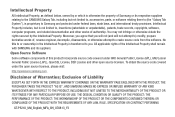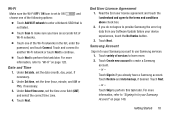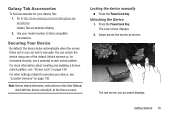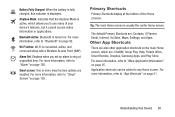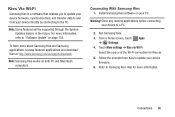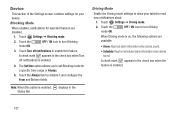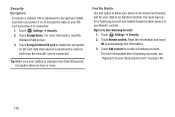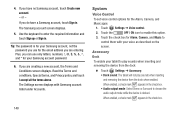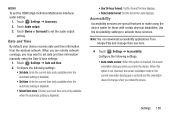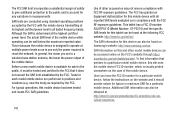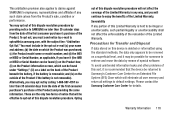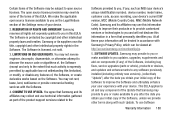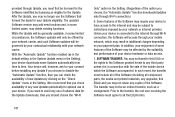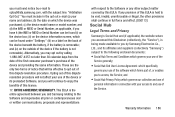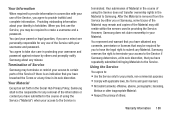Samsung GT-P5210 Support Question
Find answers below for this question about Samsung GT-P5210.Need a Samsung GT-P5210 manual? We have 2 online manuals for this item!
Question posted by wrcgr1 on December 29th, 2013
Samsung Model Gt-p5210 Set Time
How Do I Set Time And Date?
Current Answers
Related Samsung GT-P5210 Manual Pages
Samsung Knowledge Base Results
We have determined that the information below may contain an answer to this question. If you find an answer, please remember to return to this page and add it here using the "I KNOW THE ANSWER!" button above. It's that easy to earn points!-
General Support
..., How Can This Be Fixed On My SGH-S105? Date (3) Set Time (1) Set the date accordingly, press OK Choose AM (1) PM (2) and press Select Set Date (2) Edit date accordingly and press OK For more information on this phone we need to do the following: Press Menu, Organizer (5), Set Time & The time on your phone does not automatically update with the... -
General Support
... Prompting For A Command? Images Sounds Images MP3s Camera General Miscellaneous Internet & How Do I Set An Audible Message Alert For Missed Calls Or Voice Mails On My US Cellular SCH-A870? View ...Do I Use It On My US Cellular SCH-A870? What Is World Time And How Do I Enable Or Disable Daylight Savings Time On My Model? Why Is My US Cellular SCH-A870 No Longer Recognizing Voice Commands?... -
General Support
To set the time and date on the phone, as well as the time zone, signified by "World Time". To access the location for 12 Hour format Date (3) Set Time (1) Setting the Date: Set Date (2) Setting the Time Zone: World Time (3) navigate left and right to the appropriate time zone Setting the Format (12/24 Hr): Press Menu, Date (3), Time Format (4) 1 for 24 Hour format 2 for...
Similar Questions
How To Enable Mass Storage Mode On Galaxy Tablet Gt-p5210
(Posted by tgibney1 9 years ago)
Delete Photosfrom Gt P5210
How to belete pictures from gt p5210
How to belete pictures from gt p5210
(Posted by sunderlandfamily 9 years ago)
Need Serial Number Of My Samsung Gt-p5210 Galaxy Tab3
To register my Samsung Galaxy Tab3 with Samsung I need the tablet's serial number. The serial number...
To register my Samsung Galaxy Tab3 with Samsung I need the tablet's serial number. The serial number...
(Posted by shopur 10 years ago)
How Can Install A Yahoo Plug In For Messenger For Samsung Gtab-model Gt P5113
Install a yahoo plug in for messenger samsung tab 2- gt p5113
Install a yahoo plug in for messenger samsung tab 2- gt p5113
(Posted by faridaseptimo 10 years ago)
I Just Got A Samsung Galaxy Tab2 Model Gt-p5113.
I am trying to do the initial set up on the tablet. I am into doing the set up for WIFI. I running m...
I am trying to do the initial set up on the tablet. I am into doing the set up for WIFI. I running m...
(Posted by lacountyretired 11 years ago)