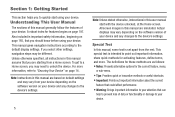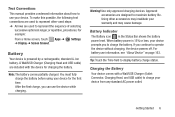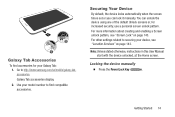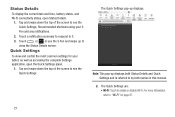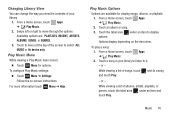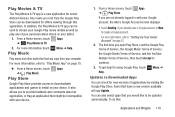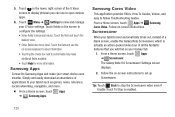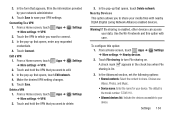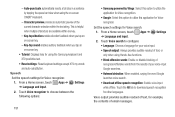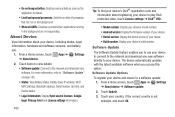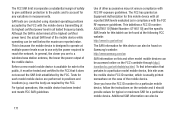Samsung GT-N5110 Support and Manuals
Get Help and Manuals for this Samsung item

View All Support Options Below
Free Samsung GT-N5110 manuals!
Problems with Samsung GT-N5110?
Ask a Question
Free Samsung GT-N5110 manuals!
Problems with Samsung GT-N5110?
Ask a Question
Most Recent Samsung GT-N5110 Questions
Do They Ever Replace Unrepairable Tablets?
my galaxy tab 7 10.0 has been repaired twice and I want a replacement. will they give me one?
my galaxy tab 7 10.0 has been repaired twice and I want a replacement. will they give me one?
(Posted by bghhouse55 8 years ago)
My Product Will Not Charge.
Why won't my SAMSUNG GT-N5110 not charge?
Why won't my SAMSUNG GT-N5110 not charge?
(Posted by heisdorffamilyof3 9 years ago)
Samsung Demonstrations Without Turning On Note 8.0.
Samsung advertising on their Note 8.0 keeps repeating over & over without turning on Note 8.0.
Samsung advertising on their Note 8.0 keeps repeating over & over without turning on Note 8.0.
(Posted by sprucebud1 9 years ago)
How Is It Different From The Gt-n5110zwyxar Tablet
This tablet price is $299 and the GT=N5110ZWYXAR price is $399 How are they different? Both are refe...
This tablet price is $299 and the GT=N5110ZWYXAR price is $399 How are they different? Both are refe...
(Posted by nhpcpa 10 years ago)
Samsung GT-N5110 Videos

PDair Leather Case for Samsung Galaxy Note 8.0 GT-N5100 GT-N5110 - Book Type (Black) Ver.2
Duration: 1:00
Total Views: 1,633
Duration: 1:00
Total Views: 1,633
Popular Samsung GT-N5110 Manual Pages
Samsung GT-N5110 Reviews
We have not received any reviews for Samsung yet.