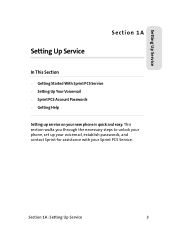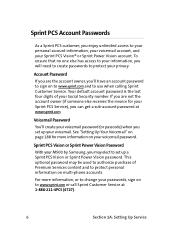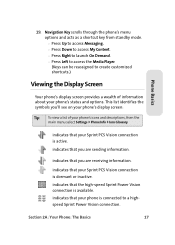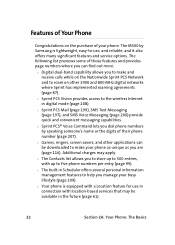Samsung M500 - SPH Cell Phone Support and Manuals
Get Help and Manuals for this Samsung item

View All Support Options Below
Free Samsung M500 manuals!
Problems with Samsung M500?
Ask a Question
Free Samsung M500 manuals!
Problems with Samsung M500?
Ask a Question
Most Recent Samsung M500 Questions
How Do I Unlock My Samsung Galaxy Grand Prime
(Posted by Garmonkevin0 8 years ago)
Need Usb Cable Drive And Drive Installer For Samsung Gt-e2121 So I Can Conect To
Need to conect to internet with my laptop using Samsung GT-E2121, got the cable but no driver, cd or...
Need to conect to internet with my laptop using Samsung GT-E2121, got the cable but no driver, cd or...
(Posted by Anonymous-118369 10 years ago)
How Do I Dl Pictures From My Samsung Sch-u365 To My Computer
(Posted by georgetavares 11 years ago)
My Samsung Mobile To Pc Usb Driver For Sgh T528g
(Posted by chelleevins 12 years ago)
My Samsung Mobile Phone To Pc Usb Driver Is Not Working Where Can I Get A Fix
My Samsung mobile phone GT-E2121B to pc usb driver is not working where can I get a fix, when wind...
My Samsung mobile phone GT-E2121B to pc usb driver is not working where can I get a fix, when wind...
(Posted by julesn9 12 years ago)
Samsung M500 Videos
Popular Samsung M500 Manual Pages
Samsung M500 Reviews
We have not received any reviews for Samsung yet.