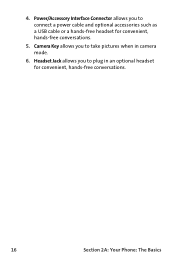Samsung SPH M300 - Cell Phone - Sprint Nextel Support and Manuals
Get Help and Manuals for this Samsung item

View All Support Options Below
Free Samsung SPH M300 manuals!
Problems with Samsung SPH M300?
Ask a Question
Free Samsung SPH M300 manuals!
Problems with Samsung SPH M300?
Ask a Question
Most Recent Samsung SPH M300 Questions
How Do I Get Rid Of The 'looking For Service...' Screen?
I found the SPH M300 stored away in a box and I was wondering, how do I get rid of the "looking for ...
I found the SPH M300 stored away in a box and I was wondering, how do I get rid of the "looking for ...
(Posted by tavishkerans 1 year ago)
Friend Gave Me His Old Samsung Sphm300. How Do I Reset To A Sgh S125g
(Posted by hmcarrsr 9 years ago)
How Do I Unlock Samsung Boost Sph830 Phone
(Posted by mommies13 9 years ago)
Hi There, Can I Install A Tpm Module In My Np540u4e-k01th ?
(Posted by MTKgb 10 years ago)
How Do You Unlock A Memory Card
(Posted by Betty57 10 years ago)
Samsung SPH M300 Videos
Popular Samsung SPH M300 Manual Pages
Samsung SPH M300 Reviews
We have not received any reviews for Samsung yet.