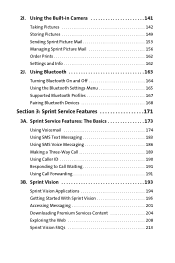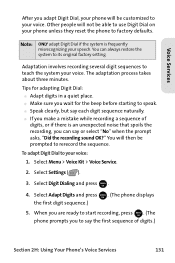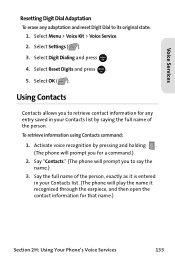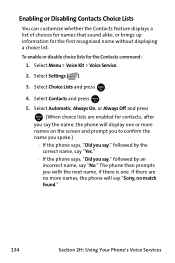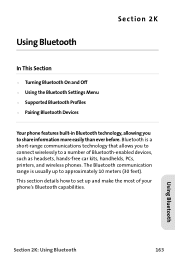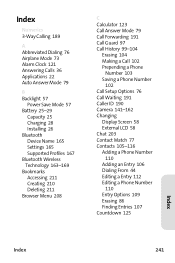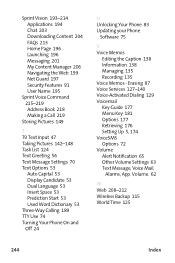Samsung M300 - SGH Cell Phone Support and Manuals
Get Help and Manuals for this Samsung item

View All Support Options Below
Free Samsung M300 manuals!
Problems with Samsung M300?
Ask a Question
Free Samsung M300 manuals!
Problems with Samsung M300?
Ask a Question
Most Recent Samsung M300 Questions
My Samsung Star Next Phone Locked. I Forgot Passward. What Should I Do?
(Posted by aleemk2006 12 years ago)
Samsung M300 Videos
Popular Samsung M300 Manual Pages
Samsung M300 Reviews
We have not received any reviews for Samsung yet.