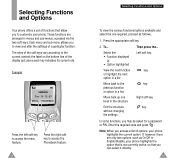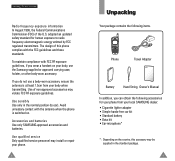Samsung R225 - SGH Cell Phone Support and Manuals
Get Help and Manuals for this Samsung item
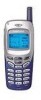
View All Support Options Below
Free Samsung R225 manuals!
Problems with Samsung R225?
Ask a Question
Free Samsung R225 manuals!
Problems with Samsung R225?
Ask a Question
Most Recent Samsung R225 Questions
Voivemail Icon Comes On After Voicemail Messgaes Are Deleted Samsung Sgh R 225
How do I clear the voicemail icon when there are NO voice messages? I have a Samsung SGH R 225 cell ...
How do I clear the voicemail icon when there are NO voice messages? I have a Samsung SGH R 225 cell ...
(Posted by squeakers99 12 years ago)
Text Messaging
My samsung R225 won't allow me to sing or recieve text messages. I know I have minutes on my cell ph...
My samsung R225 won't allow me to sing or recieve text messages. I know I have minutes on my cell ph...
(Posted by shandycummins 12 years ago)
Samsung R225 Videos
Popular Samsung R225 Manual Pages
Samsung R225 Reviews
We have not received any reviews for Samsung yet.