Samsung X426 - SGH Cell Phone Support and Manuals
Get Help and Manuals for this Samsung item
This item is in your list!

View All Support Options Below
Free Samsung X426 manuals!
Problems with Samsung X426?
Ask a Question
Free Samsung X426 manuals!
Problems with Samsung X426?
Ask a Question
Samsung X426 Videos
Popular Samsung X426 Manual Pages
User Manual (user Manual) (ver.1.0) (English) - Page 1
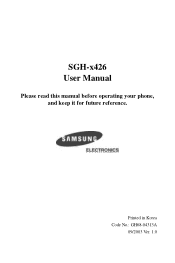
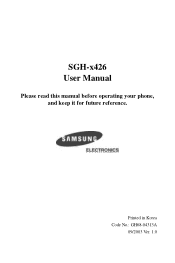
Printed in Korea Code No.: GH68-04313A
09/2003 Ver. 1.0 SGH-x426 User Manual
Please read this manual before operating your phone, and keep it for future reference.
User Manual (user Manual) (ver.1.0) (English) - Page 2


* Some of the contents in this manual may differ from your phone, depending upon the software insalled or services provided by your network service provider. * Licensed under U.S. patent no.4,558,302 and foreign counterparts.
2
User Manual (user Manual) (ver.1.0) (English) - Page 58
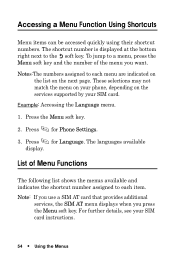
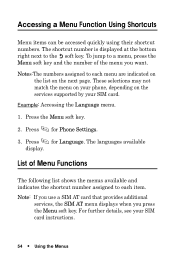
... each menu are indicated on the list on the services supported by your SIM card. List of the menu you press the Menu soft key.
Press the Menu soft key.
2. Press for Phone Settings.
3. These selections may not match the menu on your SIM card instructions.
54
Using the Menus Note: If you use...
User Manual (user Manual) (ver.1.0) (English) - Page 59
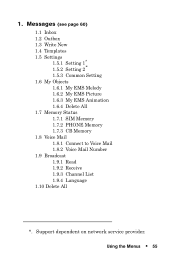
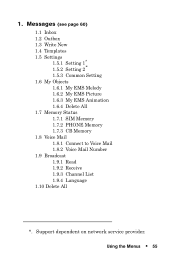
Using the Menus
55 Support dependent on network service provider.
1. Messages (see page 60)
1.1 Inbox 1.2 Outbox 1.3 Write New 1.4 Templates 1.5 Settings
1.5.1 Setting 1* 1.5.2 Setting 2* 1.5.3 Common Setting 1.6 My Objects 1.6.1 My EMS Melody 1.6.2 My EMS Picture 1.6.3 My EMS Animation 1.6.4 Delete All 1.7 Memory Status 1.7.1 SIM Memory 1.7.2 PHONE Memory 1.7.3 CB Memory 1.8 Voice Mail ...
User Manual (user Manual) (ver.1.0) (English) - Page 62
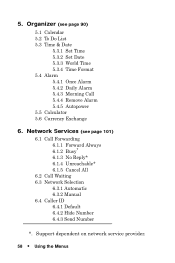
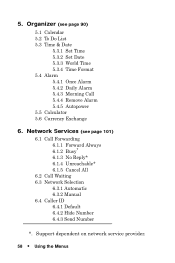
...* 6.1.5 Cancel All
6.2 Call Waiting 6.3 Network Selection
6.3.1 Automatic 6.3.2 Manual 6.4 Caller ID 6.4.1 Default 6.4.2 Hide Number 6.4.3 Send Number
*. 5. Support dependent on network service provider.
58
Using the Menus Network Services (see page 90)
5.1 Calendar 5.2 To Do List 5.3 Time & Date
5.3.1 Set Time 5.3.2 Set Date 5.3.3 World Time 5.3.4 Time Format 5.4 Alarm 5.4.1 Once Alarm...
User Manual (user Manual) (ver.1.0) (English) - Page 70


... card.
Default Type*: sets the default message type to the setting group currently being defined.
*.
Settings (Menu 1.5)
In this number from your service provider.
The network can set default messaging information. Default Validity*: sets the length of settings required to deliver them. You must obtain this menu, you create a message.
Support dependent on the Destination...
User Manual (user Manual) (ver.1.0) (English) - Page 71
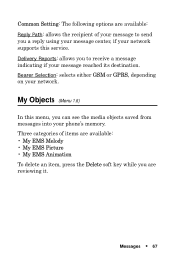
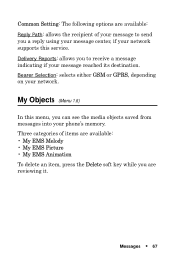
Common Setting: The following options are available:
Reply Path: allows the recipient of items are available: •..., if your phone's memory. Delivery Reports: allows you can see the media objects saved from messages into your network supports this service.
Bearer Selection: selects either GSM or GPRS, depending on your message reached its destination. Three categories of your message ...
User Manual (user Manual) (ver.1.0) (English) - Page 74


... (Menu 1.9)
This network service allows you to receive text messages on the channel list. • the Broadcast feature is supported by the network. The ...following options are received, provided that: • the phone is in the Archive box for further details. To
Press the
move the cursor to store the message in Idle mode. • the Receive option is set...
User Manual (user Manual) (ver.1.0) (English) - Page 81


... Settings
77
SMS-CB Tone (Menu 3.5.2)*
The following options are available to alert you to new SMS messages: • Off: the phone does not use the CB tone. • Light Only: the service.... • SMS-CB Tone: the phone uses one of several CB tones.
*. Support dependent on network service provider.
Message Tone (Menu 3.5)
This menu specifies how the phone informs you of several...
User Manual (user Manual) (ver.1.0) (English) - Page 107
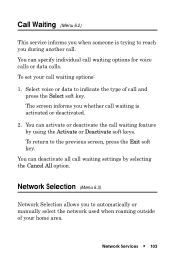
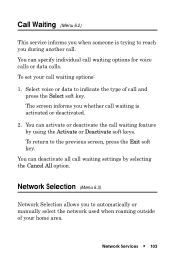
... selecting the Cancel All option. To set your home area.
The screen informs you during another call.
To return to indicate the type of your call waiting options:
1. You can specify individual call waiting options for voice calls or data calls. Call Waiting (Menu 6.2)
This service informs you when someone is trying...
User Manual (user Manual) (ver.1.0) (English) - Page 108
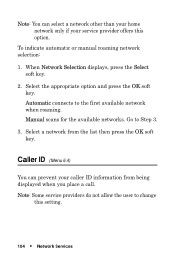
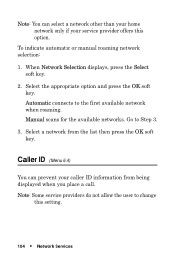
When Network Selection displays, press the Select soft key.
2. Note: You can prevent your service provider offers this setting.
104
Network Services Manual scans for the available networks. Go to the first available network when roaming. Note: Some service providers do not allow the user to change this option. Select the appropriate option and press the...
User Manual (user Manual) (ver.1.0) (English) - Page 114


...current page. Goto URL: allows you to manually enter the URL address of the current site. After entering an address, press the OK soft key. set the default homepage to Home option, and
startup... the the current page Save to wireless internet service provider homepage. To
Press the
set the current
Option soft key, select the
page as your setting Back soft key. Home: returns to Bookmark ...
User Manual (user Manual) (ver.1.0) (English) - Page 153
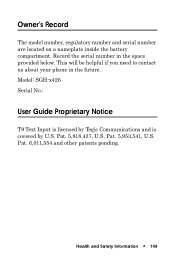
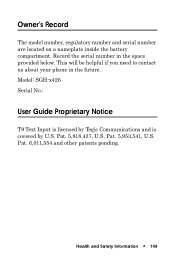
Pat. 5,818,437, U.S. Health and Safety Information
149 Pat. 6,011,554 and other patents pending. Record the serial number in the future. Model: SGH-x426 Serial No.:
User Guide Proprietary Notice
T9 Text Input is licensed by Tegic Communications and is covered by U.S. This will be helpful if you need to contact us about ...
User Manual (user Manual) (ver.1.0) (English) - Page 155
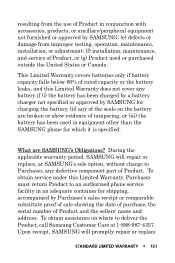
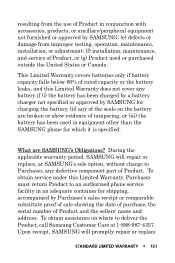
... Product and the sellers' name and address. During the applicable warranty period, SAMSUNG will promptly repair or replace
STANDARD LIMITED WARRANTY
151 To obtain assistance on the battery are SAMSUNG's Obligations? To obtain service under this Limited Warranty does not cover any defective component part of Product, or (g) Product used in conjunction with accessories, products, or...
Samsung X426 Reviews
Do you have an experience with the Samsung X426 that you would like to share?
Earn 750 points for your review!
We have not received any reviews for Samsung yet.
Earn 750 points for your review!


