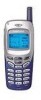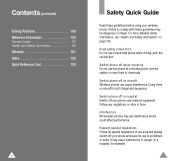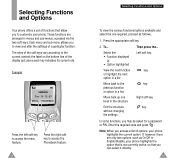Samsung R225 Support Question
Find answers below for this question about Samsung R225 - SGH Cell Phone.Need a Samsung R225 manual? We have 6 online manuals for this item!
Question posted by squeakers99 on November 10th, 2011
Voivemail Icon Comes On After Voicemail Messgaes Are Deleted Samsung Sgh R 225
How do I clear the voicemail icon when there are NO voice messages? I have a Samsung SGH R 225 cell phone.
Current Answers
Related Samsung R225 Manual Pages
Samsung Knowledge Base Results
We have determined that the information below may contain an answer to this question. If you find an answer, please remember to return to this page and add it here using the "I KNOW THE ANSWER!" button above. It's that easy to earn points!-
General Support
... My TracFone SGH-T101G Phone Support Bluetooth? Do I Transfer MP3 Files To My TracFone SGH-T101G Handset? Does My TracFone SGH-T101G Handset Support Email? How Do I Delete The Call Logs Or Call History On My TracFone SGH-T101G Handset? How Do I Create/Delete A Text Message On My TracFone SGH-T101G Handset? What Items Come With My TracFone SGH-T101G Handset... -
General Support
... Battery (Cover) From My TracFone SGH-T201G Handset? Voice Dial, Notes or Commands Does My TracFone SGH-T201G Support Voice Dialing? How Do I Make A 3-Way Call, Or Conference Call On My Phone? Configurations General Miscellaneous Advanced Features Apps / PIM Batteries Internet Media Memory Messaging Network/SAR Phone Book How Do I Create or Delete A Voice Note On My TracFone... -
General Support
... Ringtones On My TracFone SGH-T301G Phone? How Do I Play MP3 Files On My TracFone SGH-T301G Phone? How Do I Turn Off Message Alerts While My TracFone SGH-T301G Phone Is In Silent Mode? How Do I Create or Delete A Voice Note On My TracFone SGH-T301G Phone? Voice Dial, Notes or Commands How Do I Delete All Messages On My TracFone SGH-T301G Phone? Ringtones Images &...
Similar Questions
How Do I Go About Changing My Voicemail Out Going Message On The Samsung Sgh-a17
(Posted by FerryGaia 9 years ago)
How Come I Cant Delete Network Profiles From Wifi T528
(Posted by Nitigma 10 years ago)
How To Delete On My Wifi On My Phone Model Sgh T528g
(Posted by jaysCry 10 years ago)
How To Unfreeze A Samsung Come Back Model Number Sgh-t559 Imei-353086/03/015144
how to unfreeze a samsung come back model number sgh-t559 imei-353086/03/015144/5
how to unfreeze a samsung come back model number sgh-t559 imei-353086/03/015144/5
(Posted by detour1991 12 years ago)