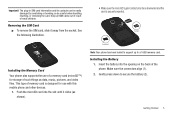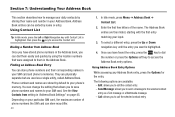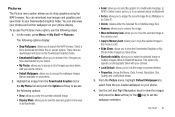Samsung SGH-A187 Support and Manuals
Get Help and Manuals for this Samsung item

View All Support Options Below
Free Samsung SGH-A187 manuals!
Problems with Samsung SGH-A187?
Ask a Question
Free Samsung SGH-A187 manuals!
Problems with Samsung SGH-A187?
Ask a Question
Most Recent Samsung SGH-A187 Questions
Samsung Sgh-a187 Says Phone Freezed.
when I insert a sim card to my Samsung SGH-A187 it asks unlock password and phone freezed. and i did...
when I insert a sim card to my Samsung SGH-A187 it asks unlock password and phone freezed. and i did...
(Posted by demekezebene0 1 year ago)
How Can I Unlock Network Lock?
(Posted by elvassmapira 1 year ago)
Unknown Symbol On Screen
Why did a small blank box beside lower case e appear on my display screen?
Why did a small blank box beside lower case e appear on my display screen?
(Posted by emkc 8 years ago)
Samsung Sgh-a187 How Many Messages Can It Hold
(Posted by Mbojp 9 years ago)
What Is The Puk Code For Samsung A187
(Posted by seasodko 9 years ago)
Samsung SGH-A187 Videos
Popular Samsung SGH-A187 Manual Pages
Samsung SGH-A187 Reviews
We have not received any reviews for Samsung yet.