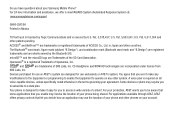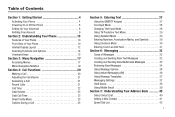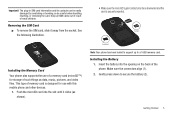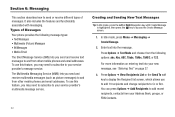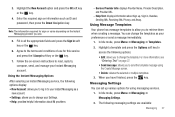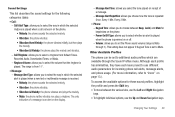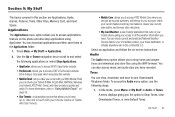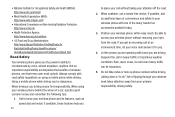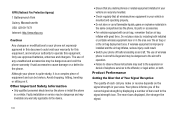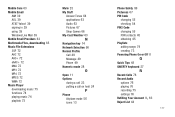Samsung SGH-A187 Support Question
Find answers below for this question about Samsung SGH-A187.Need a Samsung SGH-A187 manual? We have 2 online manuals for this item!
Question posted by Mbojp on September 14th, 2014
Samsung Sgh-a187 How Many Messages Can It Hold
The person who posted this question about this Samsung product did not include a detailed explanation. Please use the "Request More Information" button to the right if more details would help you to answer this question.
Current Answers
Related Samsung SGH-A187 Manual Pages
Samsung Knowledge Base Results
We have determined that the information below may contain an answer to this question. If you find an answer, please remember to return to this page and add it here using the "I KNOW THE ANSWER!" button above. It's that easy to earn points!-
General Support
..., and Media messages of free disk space Interface devices such as follows. Networking Wizard (Manage Internet connections) Allows you copy and move information between your phone and your model phone, please go to have an active internet connection at your phone and a desktop computer. DirectX® Be sure to the Mobile Phone Accessories site... -
General Support
... messages between your PC and to Synchronize personal information data saved in the Phone and the data saved in your phone on your PC. Outlook® How Do I Use My SGH-... steps 3 to 5 for your Samsung PC Studio to the Mobile Phone Accessories site. The multimedia messages produced using such content as multimedia messages, movies, and sounds. In addition to a simple file management... -
General Support
...Example: The letter I Change Text Input Modes On My SGH-T929 (Memoir) Phone? Tilting the phone to enter messages (Depending whether in the vertical position displays the numeric ... keypad and a QWERTY keyboard to a horizontal position displays the QWERTY keyboard, while holding the phone in portrait or landscape mode). QWERTY Keyboard (Landscape Mode) The available Text Input modes...
Similar Questions
Samsung Sgh-a187 Says Phone Freezed.
when I insert a sim card to my Samsung SGH-A187 it asks unlock password and phone freezed. and i did...
when I insert a sim card to my Samsung SGH-A187 it asks unlock password and phone freezed. and i did...
(Posted by demekezebene0 1 year ago)
How To Fix Fdn Restriction Call And Messages In Mobile Phones
(Posted by lrainLa 9 years ago)
How To Set Mp3 Files As Message Tones On Samsung Sgh A187
(Posted by numgall 9 years ago)
How To Put A Song As A Message Tone On Samsung Sgh A187
(Posted by deltejames 9 years ago)
Sound For Incoming Messages On Cell Phone
only get a vibrate for incoming messages can i get sounds
only get a vibrate for incoming messages can i get sounds
(Posted by ezlivin 11 years ago)