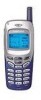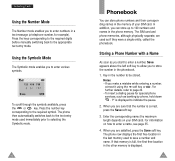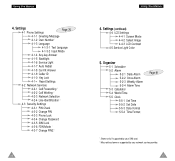Samsung R225 Support Question
Find answers below for this question about Samsung R225 - SGH Cell Phone.Need a Samsung R225 manual? We have 6 online manuals for this item!
Question posted by shandycummins on June 28th, 2011
Text Messaging
My samsung R225 won't allow me to sing or recieve text messages. I know I have minutes on my cell phone but everytime I go to send it says sending failed. Please help me!
Current Answers
Related Samsung R225 Manual Pages
Samsung Knowledge Base Results
We have determined that the information below may contain an answer to this question. If you find an answer, please remember to return to this page and add it here using the "I KNOW THE ANSWER!" button above. It's that easy to earn points!-
General Support
... Do I Forward E-mail On My SGH-I617? How Do I Create/Delete A Text Message On My SGH-I617? Does The SGH-I617 Support Instant Messaging? Will The Network Automatically Update The Time On My SGH-I617? How Do I Copy Or Move Pictures From My SGH-I617 Phone To My Storage Card? How Do I Send Pictures From My SGH-I617? How Do I Configure... -
General Support
..., using the navigation keys Press the This also changes which Options that appear in this menu. to check each of All Messages How Do I Create/Delete A Text Message On My SGH-A777 Phone? To send a Text Message, follow Select Messages (2) Select Delete All (10) With All highlighted, press the -
General Support
How Do I Create/Delete A Text Message On My TracFone SGH-T301G Phone? To send a Text Message, follow the steps below: Select Create New Message (1) Select Text Message (1) Enter the Text Message, using the keypad Press the right soft key for Send To Either enter a phone number/E-mail address, using the keypad, or press the left soft key for Options Select the recipient type from...
Similar Questions
Using A Straight Talk Sgh T528g Phone How Can I Check My Text Messages While On
the phone
the phone
(Posted by mickha 10 years ago)
I Got A Att Samsung Sgh A887 Phone To Use With Straighttalk Need To Reset Apn
i don't know where to put straighttalk apn info on my att samsung sgh a887 phone
i don't know where to put straighttalk apn info on my att samsung sgh a887 phone
(Posted by meekmeek12 11 years ago)
I Wonder How Many Hours Will I Charge My New Samsung Sgh-927 Phone?
My Samsung SGH-A927 phone is new and the user's manual is not with me. I want to know how many hours...
My Samsung SGH-A927 phone is new and the user's manual is not with me. I want to know how many hours...
(Posted by luchiemuring 12 years ago)
Hi, Can I Get Unlock Code For Samsung Sgh A107 Phone From At&t
Hi, can i get unlock code for Samsung SGH A107 phone from AT&T. IMEI Code : 012968009677489
Hi, can i get unlock code for Samsung SGH A107 phone from AT&T. IMEI Code : 012968009677489
(Posted by dhanalaxmi 12 years ago)
Voivemail Icon Comes On After Voicemail Messgaes Are Deleted Samsung Sgh R 225
How do I clear the voicemail icon when there are NO voice messages? I have a Samsung SGH R 225 cell ...
How do I clear the voicemail icon when there are NO voice messages? I have a Samsung SGH R 225 cell ...
(Posted by squeakers99 12 years ago)