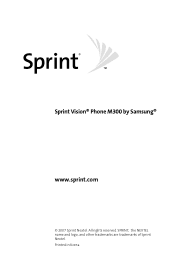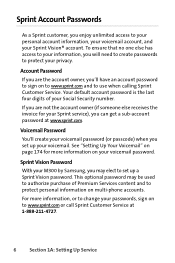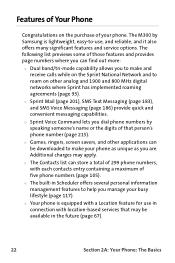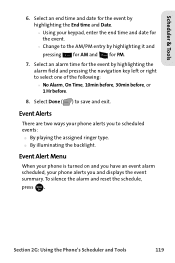Samsung SPH M300 Support Question
Find answers below for this question about Samsung SPH M300 - Cell Phone - Sprint Nextel.Need a Samsung SPH M300 manual? We have 1 online manual for this item!
Question posted by hmcarrsr on March 3rd, 2015
Friend Gave Me His Old Samsung Sphm300. How Do I Reset To A Sgh S125g
The person who posted this question about this Samsung product did not include a detailed explanation. Please use the "Request More Information" button to the right if more details would help you to answer this question.
Current Answers
Answer #1: Posted by TommyKervz on March 3rd, 2015 2:18 AM
Take out the sim card then turn on your phone and dial this code *2767*3855#. wait for the phone to restart
Related Samsung SPH M300 Manual Pages
Samsung Knowledge Base Results
We have determined that the information below may contain an answer to this question. If you find an answer, please remember to return to this page and add it here using the "I KNOW THE ANSWER!" button above. It's that easy to earn points!-
General Support
... the download has completed, it is normal operation. The phone will be ready to receive the software update. Verifying The SGH-i617 II Software Version on the keyboard. Windows Mobile 6.1 will reboot after the Full Reset as this is recommended that SAMSUNG Mobile Modem Diagnostic Serial Port (WDM) is turned on the file... -
General Support
... left side of the handset. Hold the power button , located on the SGH-I637 (Jack) or click here . How Do I Reset My SGH-I637 (Jack) Phone? These can both be accomplished thru the phone menus or using the handset buttons. The SGH-I637 (Jack) handset features two different methods to the factory default settings... -
General Support
...My SGH-I607? SGH-I607 - FAQ List Below is a listing of the FAQs currently registered in our system for SGH-i607 (For Windows Mobile 6 Only) FAQ Listing By Category Specifications Using The Phone Bluetooth...My SGH-I607? How Do I Reset My SGH-I607? How Do I Install Microsoft's ActiveSync For My SGH-I607? How Do I Change The Alarm Volume On My SGH-I607? Does The Alarm On My SGH-I607 ...
Similar Questions
How Do I Get Rid Of The 'looking For Service...' Screen?
I found the SPH M300 stored away in a box and I was wondering, how do I get rid of the "looking for ...
I found the SPH M300 stored away in a box and I was wondering, how do I get rid of the "looking for ...
(Posted by tavishkerans 1 year ago)
How Do I Unlock Samsung Boost Sph830 Phone
(Posted by mommies13 9 years ago)
Where Can I Find Phone Or Chat Support For A Phone Bought In Thailand.
I talked to Samsung support in USA. No support for phone bought in Thailand. Gave me link to web sit...
I talked to Samsung support in USA. No support for phone bought in Thailand. Gave me link to web sit...
(Posted by dancw3 10 years ago)