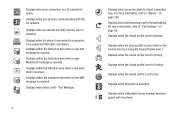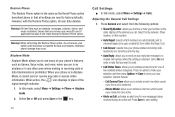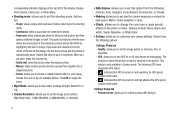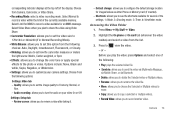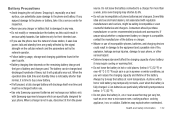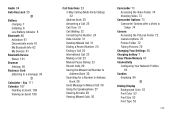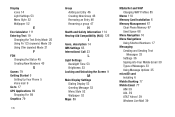Samsung SGH-A667 Support and Manuals
Get Help and Manuals for this Samsung item

View All Support Options Below
Free Samsung SGH-A667 manuals!
Problems with Samsung SGH-A667?
Ask a Question
Free Samsung SGH-A667 manuals!
Problems with Samsung SGH-A667?
Ask a Question
Most Recent Samsung SGH-A667 Questions
When I On My Mobile It Have A Loading And Its Lcd Light Sos
(Posted by Anonymous-167032 3 years ago)
How To Turn Off Samsung Phone Model Sgh A667
I dont know how to turn off phone.
I dont know how to turn off phone.
(Posted by hendersonclaire53 8 years ago)
Has Only Sos On Menu...can't Remember Password
(Posted by dennisrdan79 8 years ago)
Samsung SGH-A667 Videos
Popular Samsung SGH-A667 Manual Pages
Samsung SGH-A667 Reviews
We have not received any reviews for Samsung yet.