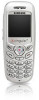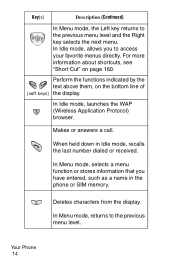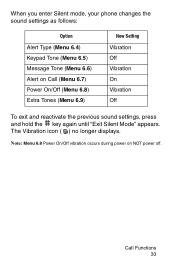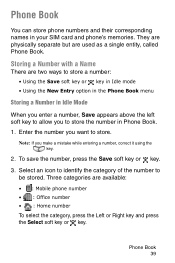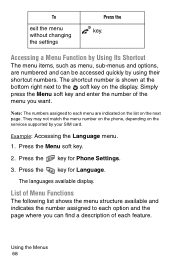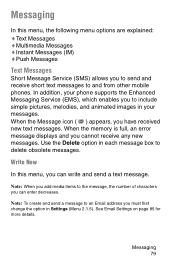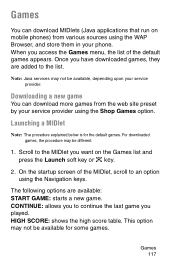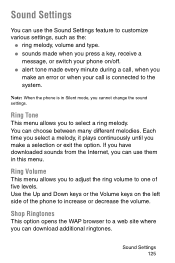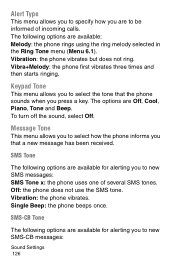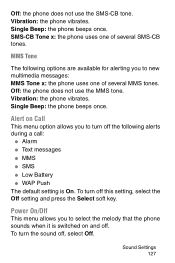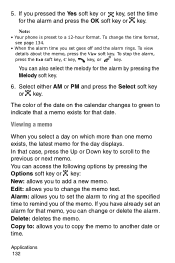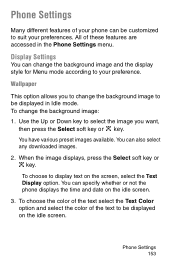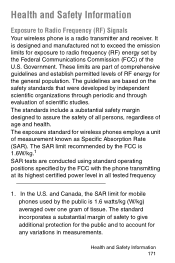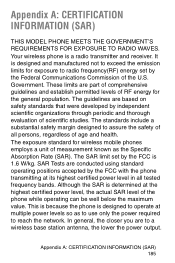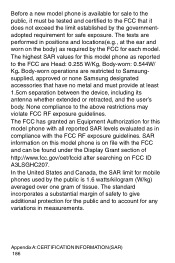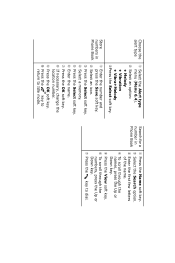Samsung SGH-C207 Support Question
Find answers below for this question about Samsung SGH-C207.Need a Samsung SGH-C207 manual? We have 2 online manuals for this item!
Question posted by joyceharber on August 5th, 2012
Sound Setting Ring Tones Please Exit Silent Mode
Please explain what to do when have Sound Settings Ring Tones showing Please exit silent mode. Need to change ring tone from vibration to a ring melody of samsung cingular. Do not have a way of entering passcode to change ring tone.
Current Answers
Related Samsung SGH-C207 Manual Pages
Samsung Knowledge Base Results
We have determined that the information below may contain an answer to this question. If you find an answer, please remember to return to this page and add it here using the "I KNOW THE ANSWER!" button above. It's that easy to earn points!-
General Support
...mobile phone. Please adhere to the following ways to repair it . SAVE THESE INSTRUCTIONS. How Do I Use The Samsung Bluetooth Headset (WEP420)? Bring the headset to an authorized service centre to answer the call . a tone the indicator light flashes while the power is closed , open , press the Multi-Function button. Set your phone... headset sounds the ring tone and ... -
General Support
... the System Sound Volume, using the navigation keys the left soft key for Done to place the SGH-i607 handset in Silent Mode: Press & Hold the pound key for Windows Mobile 6. select your previous sound profile. To change each time you enter or exit Mode. How Do I Place My SGH-i607 In Silent / Vibrate Mode? To place the handset in Mode. Mode & -
General Support
...Applications 4: Set FDN Mode 5: Change Phone Password 6: Change PIN Code 7: Change PIN2 Code 9: Reset Settings 10: Memory Status 1: Shared Memory 3: My Stuff 4: Address Book * Shows only if supported by Contacts 4: Delete All 5: Memory Status 10: Service Number 9: Settings 1: Quick Tips 2: Set Sound 1: Incoming Call 2: Keypad Tone 3: Message Tone 4: Power On/Off Tone 5: Silent Mode 3: Set Display...
Similar Questions
How To Delete Pics From My Photo Album On A Samsung T Mobile Phone Sgh-t139
(Posted by percikincan 9 years ago)
How Do U Change The Language T Mobile Phones Sgh T259
(Posted by janicemWEEGE 10 years ago)
How Do I Get My Pc To Recognize My T Mobile Phone Sgh T139.
I have a USB cable connected from my phone to the PC but my PC does not recognize. Do I need some so...
I have a USB cable connected from my phone to the PC but my PC does not recognize. Do I need some so...
(Posted by frost11218 11 years ago)
How To Get Setting For Samsung Mobile Phone Sgh-a927 On The Vodaphone Mobile Con
(Posted by ramy148 12 years ago)