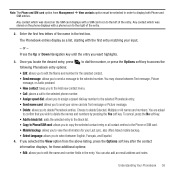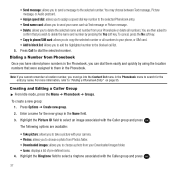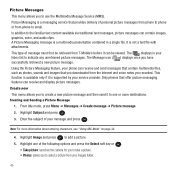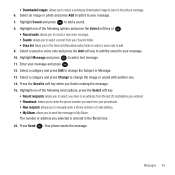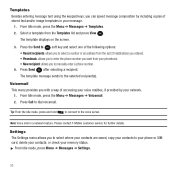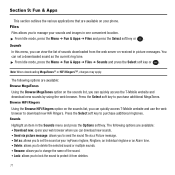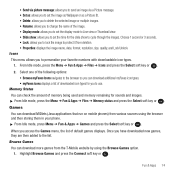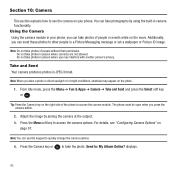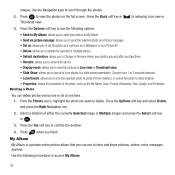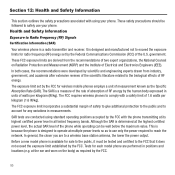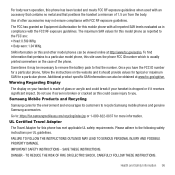Samsung SGH-T139 Support Question
Find answers below for this question about Samsung SGH-T139.Need a Samsung SGH-T139 manual? We have 2 online manuals for this item!
Question posted by percikincan on August 10th, 2014
How To Delete Pics From My Photo Album On A Samsung T Mobile Phone Sgh-t139
The person who posted this question about this Samsung product did not include a detailed explanation. Please use the "Request More Information" button to the right if more details would help you to answer this question.
Current Answers
Answer #1: Posted by TechSupport101 on August 10th, 2014 6:17 AM
Hi. See the answer here https://answers.yahoo.com/question/index?qid=20071214143500AAVdLAk - the tutorial here http://www.ehow.com/how_8363795_delete-photos-album-samsung-t239.html will work to the same effect.
Related Samsung SGH-T139 Manual Pages
Samsung Knowledge Base Results
We have determined that the information below may contain an answer to this question. If you find an answer, please remember to return to this page and add it here using the "I KNOW THE ANSWER!" button above. It's that easy to earn points!-
General Support
..., Or Conference Call On My Phone? What Are The BlackBerry Message Icons On The SGH-T719? How Much Memory Is Available For BlackBerry Email On My SGH-T719? Reset BlackBerry Connect Settings On My SGH-T719? Can I Delete Photos Taken With My SGH-t719? How Do View Or Delete Service Books On The SGH-T719? How Do I Sync... -
General Support
... And How Do I Enable Wireless Security Settings For A Wi-Fi Connection On My SGH-T739 (Katalyst) Phone? How Do I Use It On My SGH-T739 (Katalyst)? How Do I Delete All Images, Photos or Videos From My SGH-T739 (Katalyst)? How Do I Transfer Pictures From My SGH-T739 (Katalyst) Phone To My Computer? Can I Change The Ringtones On My... -
General Support
...? Do I Disable Or Change The Camcorder Sounds On My SGH-t619? Do I Delete MP3 Files From My SGH-t619? Do I Change The Wallpaper (Screen Saver) On My SGH-t619? Do I Delete All Messages On My SGH-t619? Do I Change Text Input Modes On My SGH-t619? Do I Delete Photos Taken With My SGH-t619? Do I Use Voice Dial On My...
Similar Questions
Unlock Samsung Sgh T139
What's the best way to unlock my Samsung SGH T139 phone
What's the best way to unlock my Samsung SGH T139 phone
(Posted by hershyfischer 5 years ago)
Samsung Sgh I917 Phone How Do I Delete All Photos
(Posted by jjdilliisarah 10 years ago)
How Do You Delete Pictures From Albums On A Sgh-t139
(Posted by borabios 10 years ago)
How To Download Photos From My Samsung Phone: Model Number Sgh-a817
I need help downloading my photos from my samsung phone to my Toshiba labtop
I need help downloading my photos from my samsung phone to my Toshiba labtop
(Posted by satenan 11 years ago)
How Do I Get My Pc To Recognize My T Mobile Phone Sgh T139.
I have a USB cable connected from my phone to the PC but my PC does not recognize. Do I need some so...
I have a USB cable connected from my phone to the PC but my PC does not recognize. Do I need some so...
(Posted by frost11218 11 years ago)