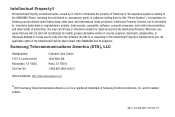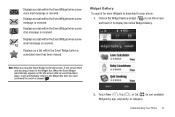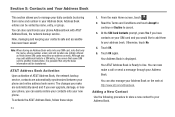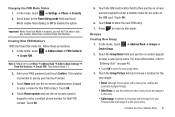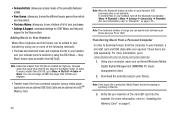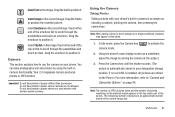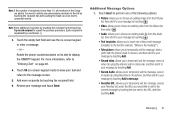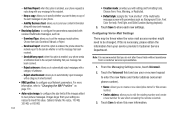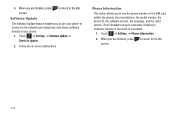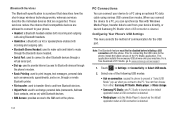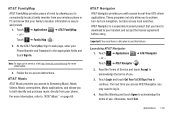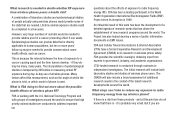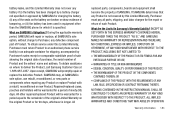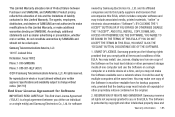Samsung SGH-A817 Support Question
Find answers below for this question about Samsung SGH-A817.Need a Samsung SGH-A817 manual? We have 2 online manuals for this item!
Question posted by satenan on September 19th, 2012
How To Download Photos From My Samsung Phone: Model Number Sgh-a817
I need help downloading my photos from my samsung phone to my Toshiba labtop
Current Answers
Related Samsung SGH-A817 Manual Pages
Samsung Knowledge Base Results
We have determined that the information below may contain an answer to this question. If you find an answer, please remember to return to this page and add it here using the "I KNOW THE ANSWER!" button above. It's that easy to earn points!-
General Support
...formats and file sizes supported by looking at the model number on in the bottom right corner Plug the USB cable into both devices to pair the phones (the default code is To transfer MP3 files... or Audio folders CONNECT USB CABLE DURING THE Windows Media™ The SGH-A737 handset features several different methods to download the ringtones. the PC, if the Ask on Connection box, pops ... -
General Support
... Do I Transfer MP3 Files To My SGH-A867 (Eternity) Phone? This application installs the necessary USB drivers onto your phone model. Connect the USB cable to configuration, ...model number on the phone display, select Mass Storage box doesn't appear, change the USB setting to view files using a card no larger than 300 KB are stored in the Music Folder. For a free download... -
General Support
... will not be downloaded through T-Zones, a paid subscription service offered through T-Mobile. If the application is currently active on this option, the microSD memory card must be formatted by the phone to pair with MP3 files activate Bluetooth by turning it On Search for new Bluetooth devices Highlight the phone name (SGH-T919), using a card...
Similar Questions
Hard Reset For Phone Model Number Sgh-t528g Wont Go Past Blue Track Phone
screen
screen
(Posted by Uescot 9 years ago)
How To Restore My Samsung Phone Has Passcode Model Number Sgh-a817
(Posted by ktojujuh 10 years ago)
How To Reset Samsung Windows Phone Model Number Sgh-i677
(Posted by Myeddie 10 years ago)
How Do I Install The Games In My Phone Sgh-a817? Please Help Me.
how do i install the games in my phone sgh-a817? please help me.
how do i install the games in my phone sgh-a817? please help me.
(Posted by hermzzmiggy 11 years ago)