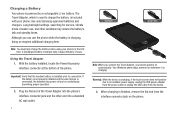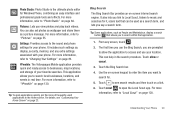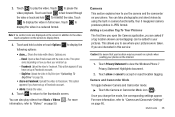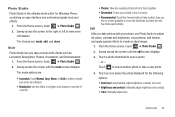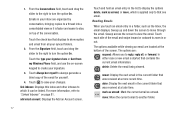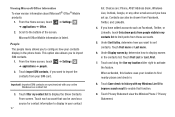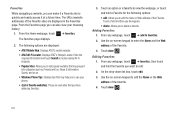Samsung SGH-I677 Support Question
Find answers below for this question about Samsung SGH-I677.Need a Samsung SGH-I677 manual? We have 2 online manuals for this item!
Question posted by Myeddie on September 22nd, 2013
How To Reset Samsung Windows Phone Model Number Sgh-i677
The person who posted this question about this Samsung product did not include a detailed explanation. Please use the "Request More Information" button to the right if more details would help you to answer this question.
Current Answers
Related Samsung SGH-I677 Manual Pages
Samsung Knowledge Base Results
We have determined that the information below may contain an answer to this question. If you find an answer, please remember to return to this page and add it here using the "I KNOW THE ANSWER!" button above. It's that easy to earn points!-
General Support
...to the phone's memory Another PC to the Windows clipboard Plug the USB cable into the drive on the phone, USB...at the model number on Phone Explorer (Manage Files), you will not be downloaded through T-Zones, a paid subscription service offered through T-Mobile. Tips: ... it On Search for new Bluetooth devices Highlight the phone name (SGH-T919), using PC Studio, from MP3 files may ... -
General Support
...corner Click on Phone Explorer (Manage Files), you do ?" The SGH-T929 (Memoir) phone features several different methods to view files using Windows Explorer"...phone's Bluetooth visibility to purchase the software. How Do I Transfer MP3 Files To My SGH-T929 (Memoir) Phone? The music player supports audio files with MP3 files activate Bluetooth by looking at the model number... -
General Support
...update to the mobile phone using the below process. If the link does not work, it . To obtain the fix, please visit www.samsung.com/download Click "search by model number" and enter ...need to the Software download page. SGH-I907 - Click and drag the cab file into the " Mobile Device"/ My Documents folder For Windows Mobile Device Center Start a Windows Mobile Device Center session, go to File...
Similar Questions
Hard Reset For Phone Model Number Sgh-t528g Wont Go Past Blue Track Phone
screen
screen
(Posted by Uescot 10 years ago)