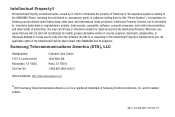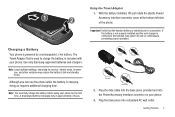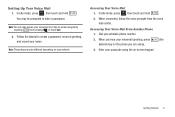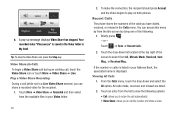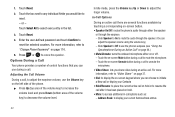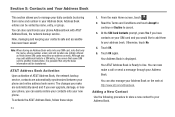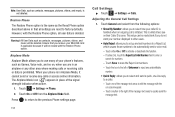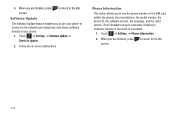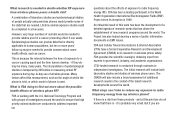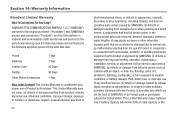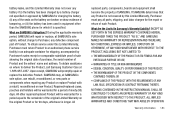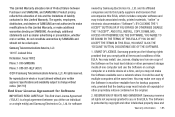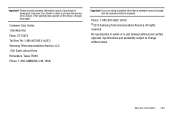Samsung SGH-A817 Support Question
Find answers below for this question about Samsung SGH-A817.Need a Samsung SGH-A817 manual? We have 2 online manuals for this item!
Question posted by ktojujuh on March 24th, 2014
How To Restore My Samsung Phone Has Passcode Model Number Sgh-a817
Current Answers
Answer #1: Posted by TexasDeviL on March 24th, 2014 3:38 AM
steps for booting into recovery mode and reseting phone to factory default
• You need to turn off your phone first
• Then press and at the same time hold the volume and power button at that same time.
• Just keep holding them till your phone vibrates
• This is the time you will release the button you are holding • This will boot your phone
• You need to simultaneously tap the back key and at the same time home key till it will become full screen and once android will then show up this signal that you are now done.
• This will now turn off your phone and this would take around 1 minute to turn back on again. This is how it reset and once it turn on it is done.
If you agree that the answer I provided is correct please remember to "accept" and/or mark it as "helpful" so I know I'm doing a good job. Thank you, I would really appreciate it.
[automotive mechanic and phone modding enthusiast]
Related Samsung SGH-A817 Manual Pages
Samsung Knowledge Base Results
We have determined that the information below may contain an answer to this question. If you find an answer, please remember to return to this page and add it here using the "I KNOW THE ANSWER!" button above. It's that easy to earn points!-
General Support
... removing the battery, you will populate; For GSM Phones (at &t, T-Mobile, Open/Generic GSM SPH Sprint, Helio, Qwest, Trumpet Mobile, Virgin Mobile NOTE: For successful registration, the IMEI number or Serial number (without spaces or slashes) is the required information The actual model number beginning with SCH, SGH or SPH is not relevant to the table below... -
General Support
...first 4 characters show the phone's model number The last 3 characters show the software load on the specific phone model. From the ...SGH-N625 SGH-S307 SGH-X426 SGH-P107 SGH-V206 SGH-X427 For Newer & How Do I Check The Software / Hardware Version On My AT&T Phone? How Do I Check The Software / Hardware Version On My AT&T Phone? Example of this table. Current Models... -
General Support
...7: Mobile Banking 8: Mobile Email 9: Mobile Web...Phone 2: Lock SIM Card 3: Check PIN Code 4: Lock Applications 5: Fixed Dialing Mode 6: Change Phone Password 7: Change PIN Code 8: Change PIN2 Code 9: APN Control 7: Reset Phone 8: Restore Phone 9: Airplane Mode 10: T-Coil Mode 6: Calls 1: General 1: Show My Number 2: Auto Reject 3: Quick Reply 4: Call Answer 5: Call Status Tones 6: Alerts on the SGH...
Similar Questions
I need instructions to set up wi-fi on my Samsung Model SGH-A877?
I need help downloading my photos from my samsung phone to my Toshiba labtop
what is the passcode for a SGH-A817 BLUETOOTHE?
how to unfreeze a samsung come back model number sgh-t559 imei-353086/03/015144/5