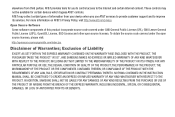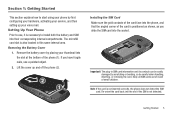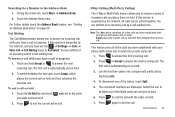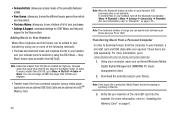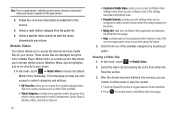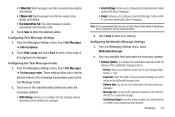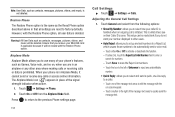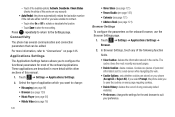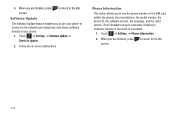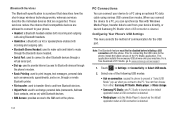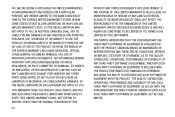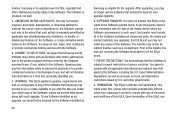Samsung SGH-A817 Support and Manuals
Get Help and Manuals for this Samsung item

View All Support Options Below
Free Samsung SGH-A817 manuals!
Problems with Samsung SGH-A817?
Ask a Question
Free Samsung SGH-A817 manuals!
Problems with Samsung SGH-A817?
Ask a Question
Most Recent Samsung SGH-A817 Questions
Sgh-a817 Is Not Booting Fully
My Samsung SGH-A817 is not booting fully. Its loaded upto logo of AT & T then turned off .Please...
My Samsung SGH-A817 is not booting fully. Its loaded upto logo of AT & T then turned off .Please...
(Posted by chanduknk 6 years ago)
Internet Download
samsung sgh a817 why to cut internet download in any time
samsung sgh a817 why to cut internet download in any time
(Posted by mrravindranc 8 years ago)
How To Get Free Internet On A At&t Samsung Sgh-a817
(Posted by thdanai 9 years ago)
Popular Samsung SGH-A817 Manual Pages
Samsung SGH-A817 Reviews
We have not received any reviews for Samsung yet.