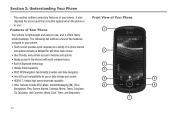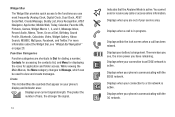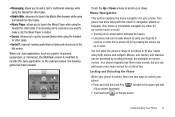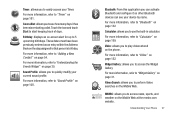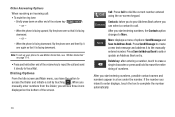Samsung SGH-A817 Support Question
Find answers below for this question about Samsung SGH-A817.Need a Samsung SGH-A817 manual? We have 2 online manuals for this item!
Question posted by fayelogan99 on October 22nd, 2018
Icons In Incoming Box
What do the different incoming icons mean?
Current Answers
Answer #1: Posted by Odin on October 22nd, 2018 12:56 PM
I'm not clear on which icons you're referencing--but perhaps http://bit.ly/2Jf58N6 will help.
Hope this is useful. Please don't forget to click the Accept This Answer button if you do accept it. My aim is to provide reliable helpful answers, not just a lot of them. See https://www.helpowl.com/profile/Odin.
Related Samsung SGH-A817 Manual Pages
Samsung Knowledge Base Results
We have determined that the information below may contain an answer to this question. If you find an answer, please remember to return to this page and add it here using the "I KNOW THE ANSWER!" button above. It's that easy to earn points!-
General Support
... the incoming call...boxes or press All to On On the phone with your phone, turn Bluetooth On Please contact AT&T for Bluetooth Select the SGH-A887 to transfer MP3 files both the phone's Power/Accessory Interface connector & For more information on Next device until the SGH-A887 appears. The SGH-A887 (Solstice) phone features several different...on the SGH-A887 icon, located ... -
General Support
What Are Media Specifications On My T-Mobile Phone? SGH-t639 File Formats Wallpaper SGH-t709 Media Player SGH-t209 SGH-t309 For more information on T-Mobile Handsets What Are Media Specifications On My T-Mobile Phone? -
General Support
..., the handset will show the connected icon on the phone display, select Mass Storage box doesn't appear, change the USB setting... MP3 file Select send to Bluetooth then select the phone Accept incoming data from the PC The handset's mass storage feature..." The SGH-A867 (Eternity) phone features several different methods to transfer MP3 files both devices to pair the phones (the default ...
Similar Questions
How To Set Up Voicemail On Samsung At&t Phone Sgh A817
(Posted by Seaggre 10 years ago)
How To Download Photos From My Samsung Phone: Model Number Sgh-a817
I need help downloading my photos from my samsung phone to my Toshiba labtop
I need help downloading my photos from my samsung phone to my Toshiba labtop
(Posted by satenan 11 years ago)
How Do I Get My Pc To Recognize My T Mobile Phone Sgh T139.
I have a USB cable connected from my phone to the PC but my PC does not recognize. Do I need some so...
I have a USB cable connected from my phone to the PC but my PC does not recognize. Do I need some so...
(Posted by frost11218 11 years ago)
How Do I Install The Games In My Phone Sgh-a817? Please Help Me.
how do i install the games in my phone sgh-a817? please help me.
how do i install the games in my phone sgh-a817? please help me.
(Posted by hermzzmiggy 11 years ago)
How To Get Setting For Samsung Mobile Phone Sgh-a927 On The Vodaphone Mobile Con
(Posted by ramy148 12 years ago)