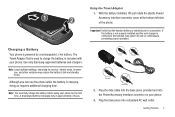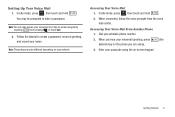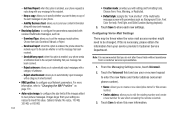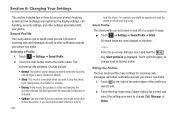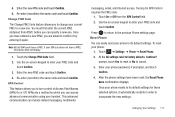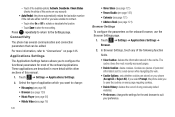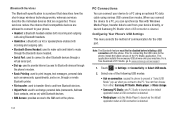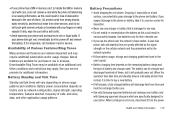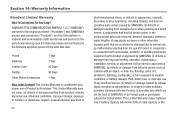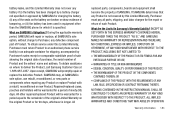Samsung SGH-A817 Support Question
Find answers below for this question about Samsung SGH-A817.Need a Samsung SGH-A817 manual? We have 2 online manuals for this item!
Question posted by Seaggre on November 26th, 2013
How To Set Up Voicemail On Samsung At&t Phone Sgh A817
The person who posted this question about this Samsung product did not include a detailed explanation. Please use the "Request More Information" button to the right if more details would help you to answer this question.
Current Answers
Related Samsung SGH-A817 Manual Pages
Samsung Knowledge Base Results
We have determined that the information below may contain an answer to this question. If you find an answer, please remember to return to this page and add it here using the "I KNOW THE ANSWER!" button above. It's that easy to earn points!-
General Support
... In My Address Book On My SGH-I607? Connectivity Microsoft ActiveSync Windows Mobile Device Center (WMDC) Settings & Top Do I Connect To The Internet With My SGH-I607? How Do I Remove The Logo And Text From The Wallpaper On My SGH-I607? How Do I Copy Contacts From My SGH-I607 Phone To The SIM Card? How... -
General Support
... is assigned to your phone's mobile service provider. When you insert your SIM card into the handset, it automatically detects and sets as default the voicemail center number of your voicemail box by default and cannot be changed. How Do I Check My VoiceMail On My SGH-i607? How Do I Check My Voicemail On My SGH-i607? To check your... -
General Support
...SGH-I607 (BlackJack)? How Do I Access My Recorded Voice Notes On My SGH-I607 How Do I Obtain Windows Mobile 6.0 For My SGH-I607 (BlackJack)? How Do I Make An Emergency Call On My SGH-I607 How Do I Check My VoiceMail On My SGH... (SGH-i607) Phone To My Storage Card? How Do I Place My SGH-I607 (BlackJack) In Silent / Vibrate Mode? How Do I Delete Downloaded Content On My SGH-I607 Can I Set An...
Similar Questions
How To Set Voicemail For Samsung Sgh-a927 Cell Phone
(Posted by mykacaredd 9 years ago)
How To Set Voicemail On Samsung Sgh-a927 Needs Mailbox Number?
(Posted by thiagmoure 10 years ago)