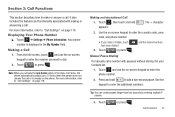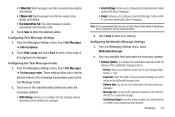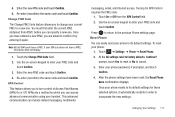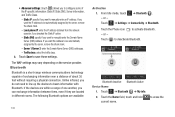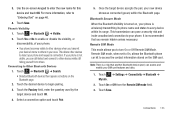Samsung SGH-A817 Support Question
Find answers below for this question about Samsung SGH-A817.Need a Samsung SGH-A817 manual? We have 2 online manuals for this item!
Question posted by Marytw on January 19th, 2014
How To Set Up Voicemail On Samsung Sgh A817
The person who posted this question about this Samsung product did not include a detailed explanation. Please use the "Request More Information" button to the right if more details would help you to answer this question.
Current Answers
Related Samsung SGH-A817 Manual Pages
Samsung Knowledge Base Results
We have determined that the information below may contain an answer to this question. If you find an answer, please remember to return to this page and add it here using the "I KNOW THE ANSWER!" button above. It's that easy to earn points!-
General Support
... 3: Select USB Mode 4: Network Profiles 5: IMS Settings 1: Service 2: Profile 7: Application Settings 1: Messaging Settings 2: Multimedia Message 3: Voicemail 1: Receiving Options 4: Push Message 2: Browser Settings 3: Camera Settings 4: Music Player Settings 1: Play Mode 2: Play via 3: Equalizer 5: Cellular Video Settings 6: Video Share Settings 1: Alerts 2: Auto Record 3: Recording Location... -
General Support
... can not be changed. Once you have stored contact phone numbers in the Address Book, you to quickly place calls to your voicemail server number and this speed dial location can also add...in the contact list. How Do I Create Or Delete Speed Dial Entries On My SGH-A887 (Solstice) Phone? To set the contact's To remove contacts from the contact favorites list follow the steps below : ... -
SGH-T469 - How To Transfer MP3 Files Using Mass Storage SAMSUNG
... files to and from phones, or for Menu Select Settings (4) Select Personalized (1) Select Phone Settings (3) Select USB Mode (3) Highlight either Samsung PC Studio, Ask on Connection. SGH-T469 - Product : Cell Phones > To change the USB mode setting follow the steps below:...used to connect devices, including some handsets, to Save the USB Mode Setting 18358. T-Mobile Cell Phones >
Similar Questions
How To Set Up Voicemail On Samsung At&t Phone Sgh A817
(Posted by Seaggre 10 years ago)
Sgh-t359 How Do I Set Up Greeting Voicemail Sgh-t359 Samsung
(Posted by donjulwdenn 10 years ago)
Where Do I Get The Driver For Pc For My Mobile Phone Samsung
Sgha667 Hspa
DRIVER FOR MY PC USB FOR MY MOBILE PHONE SGHA667 HSPA SAMSUNG
DRIVER FOR MY PC USB FOR MY MOBILE PHONE SGHA667 HSPA SAMSUNG
(Posted by dionlazani 11 years ago)
How Do I Install The Games In My Phone Sgh-a817? Please Help Me.
how do i install the games in my phone sgh-a817? please help me.
how do i install the games in my phone sgh-a817? please help me.
(Posted by hermzzmiggy 12 years ago)