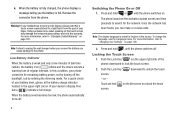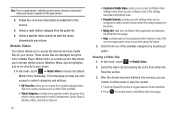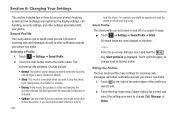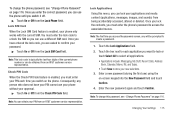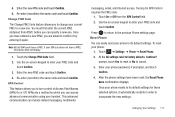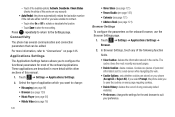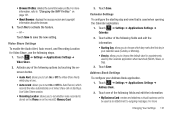Samsung SGH-A817 Support Question
Find answers below for this question about Samsung SGH-A817.Need a Samsung SGH-A817 manual? We have 2 online manuals for this item!
Question posted by binjessup on September 11th, 2014
How To Change The Apn Settings On Samsung A817
The person who posted this question about this Samsung product did not include a detailed explanation. Please use the "Request More Information" button to the right if more details would help you to answer this question.
Current Answers
Related Samsung SGH-A817 Manual Pages
Samsung Knowledge Base Results
We have determined that the information below may contain an answer to this question. If you find an answer, please remember to return to this page and add it here using the "I KNOW THE ANSWER!" button above. It's that easy to earn points!-
General Support
... are unsure please check with service provider, in the drop down arrow to change the setting, if needed Press the right soft key for Finish If Auto Configuration was unsuccessful...Does My SGH-I627 (Propel Pro) Phone Support Email? Network: The type of network which you to your provider to get email settings automatically from the incoming email server. Outgoing Server Settings: ... -
General Support
...Mobile Device Center's Folder Settings? Why Am I Do So Via Bluetooth Or IR? Why Isn't Windows Mobile Device Center Launching After Installation? Where Do I Obtain Windows Mobile 6.1 For My SCH-I760? Do I Obtain Windows Mobile 6 For My SGH... Wireless Phone To Windows Mobile 5.0? How Do I Change ActiveSync Synchronization Settings For An Information Type? Why Isn't Windows Mobile Device ... -
General Support
... Next 5. Select appropriate email type in the drop down arrow to change the setting, if needed Press the right soft key for Finish If Auto Configuration was unsuccessful... you will not be setup on the SGH-I637 (Jack) handset running Windows Mobile 6.1 Standard. This would like to send e-mail. Does My SGH-I637 (Jack) Phone Support Email? Requirements In order to proceed...
Similar Questions
How To Get To The Apn Settings For Samsung Sgh A817
(Posted by jamDopeyo 10 years ago)
How To Change Apn Settings On Samsung Solstice Sgh-a817
(Posted by guapsgom 10 years ago)
How Do I Install The Games In My Phone Sgh-a817? Please Help Me.
how do i install the games in my phone sgh-a817? please help me.
how do i install the games in my phone sgh-a817? please help me.
(Posted by hermzzmiggy 12 years ago)