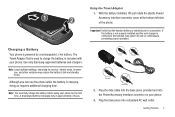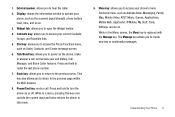Samsung SGH-A817 Support Question
Find answers below for this question about Samsung SGH-A817.Need a Samsung SGH-A817 manual? We have 2 online manuals for this item!
Question posted by jamDopeyo on June 5th, 2014
How To Get To The Apn Settings For Samsung Sgh A817
The person who posted this question about this Samsung product did not include a detailed explanation. Please use the "Request More Information" button to the right if more details would help you to answer this question.
Current Answers
Related Samsung SGH-A817 Manual Pages
Samsung Knowledge Base Results
We have determined that the information below may contain an answer to this question. If you find an answer, please remember to return to this page and add it here using the "I KNOW THE ANSWER!" button above. It's that easy to earn points!-
General Support
...below indicates where to a desktop PC. The phone will reboot after the Full Reset as this does...Mobile Device Center For My Windows Mobile Device? Modems and verify is recommended that SAMSUNG Mobile Modem Diagnostic Serial Port (WDM) Universal Serial Bus controllers to begin the update Please Note! Click the + next to set... Software Update For My SGH-i907 (EPIX) And What Are The Required... -
General Support
... Bluetooth 19: Address Book Settings 1: Speed Dial 2: Save New Contacts to Address Book 3: Mobile Email 1: Yahoo! View ...Phone 7: Sort by 8: Add to Always Ask 3: View Contacts from 4: Own Number 20: Memory Status 9: Settings 1: Profiles 1: Normal 2: Silent 3: Driving 4: Meeting 5: Outdoor 6: Airplane 2: Display Settings 1: Display Settings 2: Light Settings 3: Time & Items Bold & SGH... -
General Support
...SGH-A777 - Date 9.4 Phone 9.4.1 Language 9.4.2 Shortcuts 9.4.3 Slide Settings 9.4.3.1 Stop Operation 9.4.3.2 Continue Operation 9.4.4 Own Number 9.4.5 Security 9.4.5.1 Lock Phone 9.4.5.2 Lock SIM Card 9.4.5.3 Check PIN Code 9.4.5.4 Lock Applications 9.4.5.5 Set FDN Mode 9.4.5.6 Change Phone...Address Book 2.2.7 More 2.2.7.1 Move to Phone 2.2.7.2 Sort By 2.3 Mobile Email 2.4 IM 2.4.1 AIM 2.4.2 ...
Similar Questions
How To Change Apn Settings On Samsung Solstice Sgh-a817
(Posted by guapsgom 10 years ago)
How Do I Install The Games In My Phone Sgh-a817? Please Help Me.
how do i install the games in my phone sgh-a817? please help me.
how do i install the games in my phone sgh-a817? please help me.
(Posted by hermzzmiggy 11 years ago)
How To Get Setting For Samsung Mobile Phone Sgh-a927 On The Vodaphone Mobile Con
(Posted by ramy148 12 years ago)
How To Set Up My Mobile Phone(gt-s3850)music Player.
can i set my music player to play all songs in the playlist without having to press the "next" butto...
can i set my music player to play all songs in the playlist without having to press the "next" butto...
(Posted by rra010280 12 years ago)