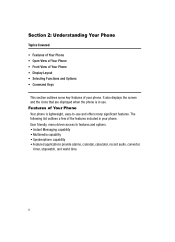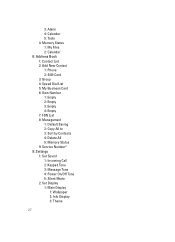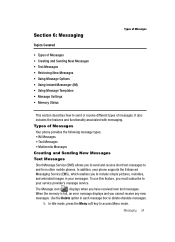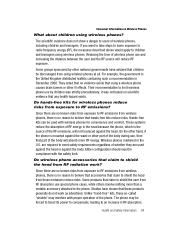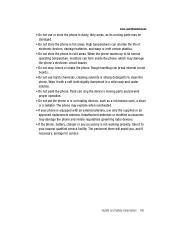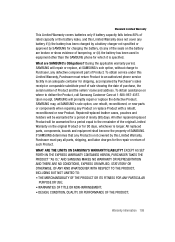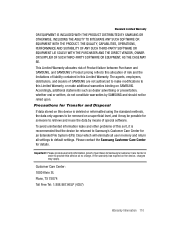Samsung A437 - SGH Cell Phone Support and Manuals
Get Help and Manuals for this Samsung item

View All Support Options Below
Free Samsung A437 manuals!
Problems with Samsung A437?
Ask a Question
Free Samsung A437 manuals!
Problems with Samsung A437?
Ask a Question
Most Recent Samsung A437 Questions
How To Clear The Reject List
how ton clear reject list on samsung sgh-a437
how ton clear reject list on samsung sgh-a437
(Posted by mcox47 10 years ago)
International Travel
Do I need to use a voltage converter to charge this phone in France?
Do I need to use a voltage converter to charge this phone in France?
(Posted by jorggrhd 10 years ago)
When The Memory Card Removed The Music Set Has Been Changed In Samsung Gt-c3312
Once when the memory card removed from the mobile the playlist set up has been changed in Samsung GT...
Once when the memory card removed from the mobile the playlist set up has been changed in Samsung GT...
(Posted by natarajsv 11 years ago)
How Do You Unlock A Samsung Phone That I Have Had For 3 Years
I have had for 3 years and would like to unlock it
I have had for 3 years and would like to unlock it
(Posted by loganrappuhn 12 years ago)
Appearance Design For Cell Phones, For Instance Is The Most Important One Link,
Appearance design for cell phones, for instance is the most important one link, many users choice ce...
Appearance design for cell phones, for instance is the most important one link, many users choice ce...
(Posted by charger001 12 years ago)
Samsung A437 Videos
Popular Samsung A437 Manual Pages
Samsung A437 Reviews
We have not received any reviews for Samsung yet.