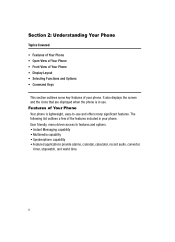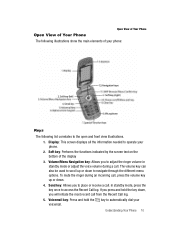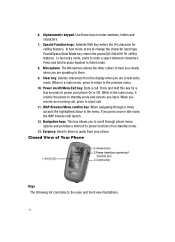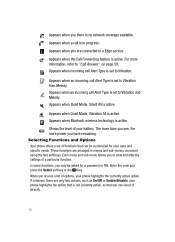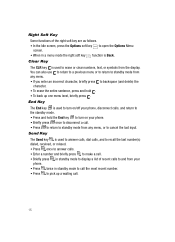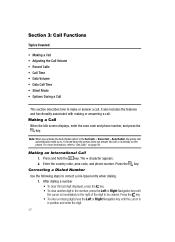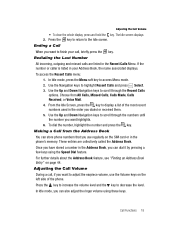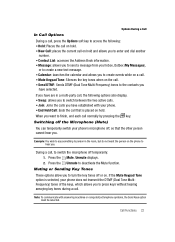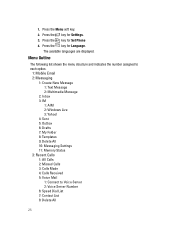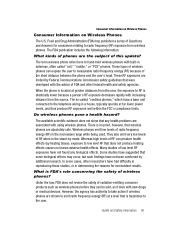Samsung A437 Support Question
Find answers below for this question about Samsung A437 - SGH Cell Phone.Need a Samsung A437 manual? We have 2 online manuals for this item!
Question posted by mcox47 on February 5th, 2014
How To Clear The Reject List
Current Answers
Answer #1: Posted by BusterDoogen on February 5th, 2014 7:08 PM
-
- 1
Power on your Samsung Solstice phone and view the standby screen.
- 2
Touch "Menu," "Settings," "Calls," "General" and then "Auto Reject."
- 3
Touch the trash can icon next to the number you wish to unblock. This deletes the call block for that number.
- 4
Touch "Save" to keep the new settings.
-
I hope this is helpful to you!
Please respond to my effort to provide you with the best possible solution by using the "Acceptable Solution" and/or the "Helpful" buttons when the answer has proven to be helpful. Please feel free to submit further info for your question, if a solution was not provided. I appreciate the opportunity to serve you!
- 1
Related Samsung A437 Manual Pages
Samsung Knowledge Base Results
We have determined that the information below may contain an answer to this question. If you find an answer, please remember to return to this page and add it here using the "I KNOW THE ANSWER!" button above. It's that easy to earn points!-
SGH-A877 - Updating USB Drivers For Samsung Mobile Devices and PC Studio SAMSUNG
... Software Update Change And How Can I Obtain This Update? 30763. SGH-A877 - Ensuring Update of the correct device The main four categories... 4.x) submenus. How To Clear A Jam In Feed Area CLP-510/510N AT&T Cell Phones > The best way to device manager. 19155. Updating USB Drivers For Samsung Mobile Devices and PC Studio STEP 3. SGH-I607 - SGH-A877 19050. Product : Cell Phones > -
General Support
...Phone Settings (6) Press Security (5) Enter the Lock Code (Default is the last 4 digits of cell phone number, then press OK Press Reset Phone ... Press Calendar to open the Calendar Press Events List Press Erase Press Select All to check every ... or Sounds cannot be downloaded through Brew downloads, via Mobile Shop. Please contact your service provider for details about downloading... -
SGH-A177 - How To Add or Delete Entries from the Block or Reject List SAMSUNG
Product : Cell Phones > Delete All Entries From the Reject List Highlight any of the entries, using the navigation keys Select All (2) Press the left soft key for Yes to confirm the deletion of All Reject List entries SGH-A177 19090. SGH-A177 - How To Add or Delete Entries from the Block or Reject List STEP 3. AT&T Cell Phones >
Similar Questions
my 5afelink CeLL phone is asking for the Puk Code.It'sa Samsung SgH S125g
I bought the cell phone in US,now I want to us it in China, When I open the phone with a China's SIM...
I have had for 3 years and would like to unlock it
Appearance design for cell phones, for instance is the most important one link, many users choice ce...
can i set my music player to play all songs in the playlist without having to press the "next" butto...