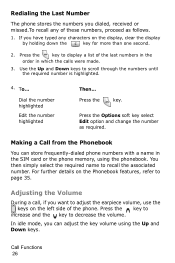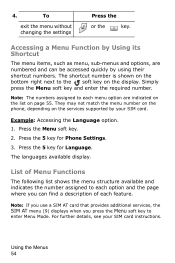Samsung E105 Support Question
Find answers below for this question about Samsung E105 - SGH Cell Phone.Need a Samsung E105 manual? We have 1 online manual for this item!
Question posted by wheelers on November 13th, 2011
Unlock Samsung Sgh-e105 Cell Phone
I bought the cell phone in US,now I want to us it in China, When I open the phone with a China's SIM card, the phone need a passward to enter. What is the passward?
Current Answers
Related Samsung E105 Manual Pages
Samsung Knowledge Base Results
We have determined that the information below may contain an answer to this question. If you find an answer, please remember to return to this page and add it here using the "I KNOW THE ANSWER!" button above. It's that easy to earn points!-
General Support
...? How Do I Create Or Delete A Contact On My SGH-E315? How Do I Copy Contacts From My SGH-E315 To The SIM Card? The Greeting On My SGH-E315 If So How? How Can I Delete Downloaded Content On My SGH-E315? How Do I Configure The Backlight On My SGH-E315 To Stay On longer? I Check The Firmware / Software... -
SGH-A257 - How To Use Locks SAMSUNG
... keypad If prompted, confirm the SIM Card Lock password, using the keypad Press the left soft key for OK to use a different SIM card. SIM Lock When the SIM Lock feature is enabled, the phone only works with the current SIM. You must enter the SIM lock code to unlock the SIM to enable or disable the... -
General Support
... Enter the SIM Card Lock password, using the keypad If prompted, confirm the SIM Card Lock password, using the keypad Press the left soft key for OK to save the Phone Lock setting To enable or disable the SIM Lock setting follow the steps below ) then press the left soft key for Yes. To unlock...
Similar Questions
Does My Cell Phone Take A Sims Card?
Does my cell phone take a sims card?
Does my cell phone take a sims card?
(Posted by ready4achange0115 5 years ago)
Simlock Code
Hi my samsung e1055 is asking me for a sim lock password but i cant remember it. can you assist me g...
Hi my samsung e1055 is asking me for a sim lock password but i cant remember it. can you assist me g...
(Posted by calmphidis 11 years ago)
How Do I Increase The Volume To Hear The Caller
How do I increase the volume to hear the caller
How do I increase the volume to hear the caller
(Posted by lnndungu 12 years ago)