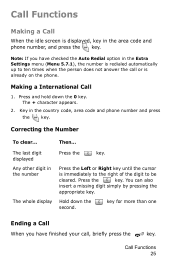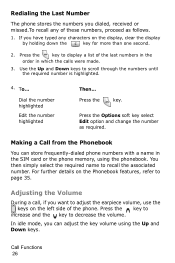Samsung E105 Support Question
Find answers below for this question about Samsung E105 - SGH Cell Phone.Need a Samsung E105 manual? We have 1 online manual for this item!
Question posted by pengrecordings on February 6th, 2012
Wothhold Number
need the withhold number for this phone!
Current Answers
Related Samsung E105 Manual Pages
Samsung Knowledge Base Results
We have determined that the information below may contain an answer to this question. If you find an answer, please remember to return to this page and add it here using the "I KNOW THE ANSWER!" button above. It's that easy to earn points!-
SGH-T659 - How To Reset SAMSUNG
SGH-T659 - Product : Cell Phones > SGH-T659 18345. How To Reset Reset Introduction The SGH-T659 handset features two different methods to restore the settings to the phone (except My Number, if entered). 18329. How To Transfer Picures or Videos Using New Samsung PC Studio T-Mobile Cell Phones > The Reset Settings option will reset either the Phone Settings, Display Settings... -
SGH-A877 - Updating USB Drivers For Samsung Mobile Devices and PC Studio SAMSUNG
... Serial Bus Controllers or Modems. AT&T Cell Phones > Product : Cell Phones > SGH-A877 - SGH-A877 19050. How do you see either a red x, a yellow exclamation mark (!), a yellow question mark (?) or a device that is plugged in correctly, after verifying part numbers for Original Samsung Parts and when in device manager you know if drivers need to be updated? -
General Support
... Is In Silent Mode? Do I Use My SGH-c225, SGH-d415, SGH-e105, SGH-e315, SGH-e715, SGH-x105 or SGH-x475 As A Modem Or Transfer Data Between It And My Computer? How Do I Change Text Input Modes On My SGH-x475? The Alarm On My SGH-x475 Have Snooze Capabilities? View the T-Mobile SGH-X475 Menu Tree Can I Change The Banner...
Similar Questions
How Do I Get The Serial Number/meid Dec Number For My Sgh-t528g Phone
(Posted by printPe 10 years ago)
Need Puk Code For Samsung Cell Phone
my 5afelink CeLL phone is asking for the Puk Code.It'sa Samsung SgH S125g
my 5afelink CeLL phone is asking for the Puk Code.It'sa Samsung SgH S125g
(Posted by tammyrenee4b 10 years ago)
How Do I Increase The Volume To Hear The Caller
How do I increase the volume to hear the caller
How do I increase the volume to hear the caller
(Posted by lnndungu 12 years ago)
Unlock Samsung Sgh-e105 Cell Phone
I bought the cell phone in US,now I want to us it in China, When I open the phone with a China's SIM...
I bought the cell phone in US,now I want to us it in China, When I open the phone with a China's SIM...
(Posted by wheelers 12 years ago)
How To Block My Stolen Cell Phone Samsung S8300 I Have My Imei Number..
My cell phone was stolen last August 16, 2011 i really want it to be block so that it will not be us...
My cell phone was stolen last August 16, 2011 i really want it to be block so that it will not be us...
(Posted by marjoriyah14 12 years ago)