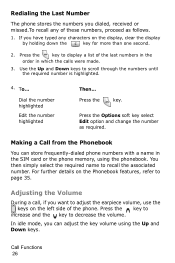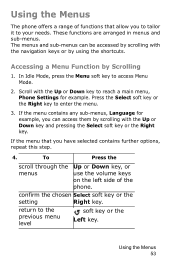Samsung E105 Support Question
Find answers below for this question about Samsung E105 - SGH Cell Phone.Need a Samsung E105 manual? We have 1 online manual for this item!
Question posted by lnndungu on December 13th, 2011
How Do I Increase The Volume To Hear The Caller
How do I increase the volume to hear the caller
Current Answers
Related Samsung E105 Manual Pages
Samsung Knowledge Base Results
We have determined that the information below may contain an answer to this question. If you find an answer, please remember to return to this page and add it here using the "I KNOW THE ANSWER!" button above. It's that easy to earn points!-
General Support
...Mobile 6.0 For My SGH-I607? View the AT&T SGH-I607 Menu Tree Software Update How Do I Turn On/Off My SGH-I607? Do I Assign A Ringtone To A Contact On My SGH-I607? How Do I Transfer Pictures From My SGH-i607 Phone...An Emergency Call On My SGH-I607? How Do I Change The Alarm Volume On My SGH-I607? How Do I Disable Or Change The Camera Shutter Sound On My SGH-I607? /ars.samsung.com/... -
General Support
...Ringtone (1) from the following: Melody Increasing Melody Vibration Melody and Vibration Increasing Melody and Vibration Vibration then Melody... the navigation keys, from the following: Ringtone (1) Caller Ringtone (2) Alarm Tone (3) Press the left soft...Volume setting Press the left soft key for OK again to be edited. Can I Use Voice Recordings As Ringtones On My TracFone SGH-T301G Phone... -
General Support
...Caller Ringtone (2) Alarm Tone (3) Press the left soft key for OK to assign the MP3 file as Music. The profile message alert type & There are four different profiles that sounds when receiving a new Text messages, Multimedia messages, and Email. Can I Assign MP3 Files As Ringtones On My SGH-A237 Phone... volume settings...Increasing Melody Vibration Melody and Vibration Increasing...
Similar Questions
Sch-r720 Cell Phone
i have a sch-r720 cell phone i have tried making phone calls with it which it will ring on the other...
i have a sch-r720 cell phone i have tried making phone calls with it which it will ring on the other...
(Posted by cindycoomer1976 10 years ago)
Need Puk Code For Samsung Cell Phone
my 5afelink CeLL phone is asking for the Puk Code.It'sa Samsung SgH S125g
my 5afelink CeLL phone is asking for the Puk Code.It'sa Samsung SgH S125g
(Posted by tammyrenee4b 10 years ago)
Problems With A Samsung Sch-r375c Cell Phone
I have had a Samsung SCH-R375C cell phone for about 6 months now and for some reason I can hear peop...
I have had a Samsung SCH-R375C cell phone for about 6 months now and for some reason I can hear peop...
(Posted by sblandasr 10 years ago)
Caller Id Issues With Samsung Sch-u370 Cell Phone
hi, I have a samsung sch-u370 cell phone with no data plan. The issue I am having is that it constan...
hi, I have a samsung sch-u370 cell phone with no data plan. The issue I am having is that it constan...
(Posted by chelseabean2005 12 years ago)
Unlock Samsung Sgh-e105 Cell Phone
I bought the cell phone in US,now I want to us it in China, When I open the phone with a China's SIM...
I bought the cell phone in US,now I want to us it in China, When I open the phone with a China's SIM...
(Posted by wheelers 12 years ago)